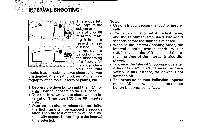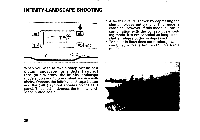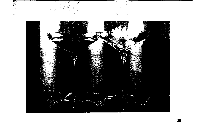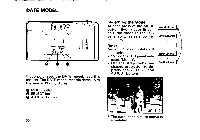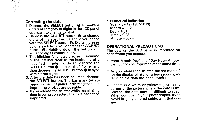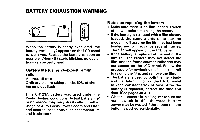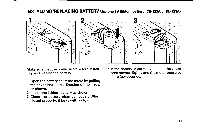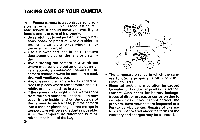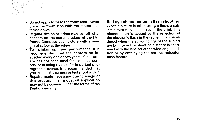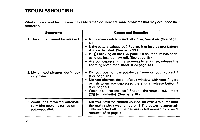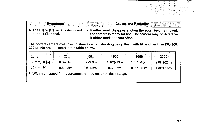Pentax Espio Espio Manual - Page 36
Battery, Exhaustion, Warning
 |
View all Pentax Espio manuals
Add to My Manuals
Save this manual to your list of manuals |
Page 36 highlights
BATTERY EXHAUSTION WARNING p ) When the battery is nearly exhausted, the battery symbol ( appears on the LCD panel p ) to warn you. Replace the battery as soon as possible. When ( starts blinking, no operations can be performed. Battery life (using 24-exposure film rolls): Approx. 15 rolls Ordinary picture taking mode, 50% of shooting employs flash (The CR123A battery was used under the Pentax testing conditions. Actual battery life/ performance may vary drastically on either usage of Auto-Focus, Power Zoom and Flash and external conditions such as temperature and freshness.) 32 Notes on replacing the battery: • Make sure there is no film loaded. Switch off power before replacing the battery. • If the battery is replaced with a film already loaded, the camera enters the starting mode. It will assume the film has just been loaded and will advance several frames. The will appear on the LCD panel. • If the battery is replaced at the end of the film roll, the camera may not detect the film, and the frame counter indication may not appear on the LCD panel. Follow the procedure for rewinding the film in mid-roll to rewind the film, and remove the film. • The battery is used by both the main body and the date function on the DATE model to keep constant track of time. After the battery is replaced, correct the time and date. (See pages 30-31.) • When the camera is in a bag, make sure the main switch is off: otherwise, battery power may be wasted if the shutter release button is pushed accidentally.