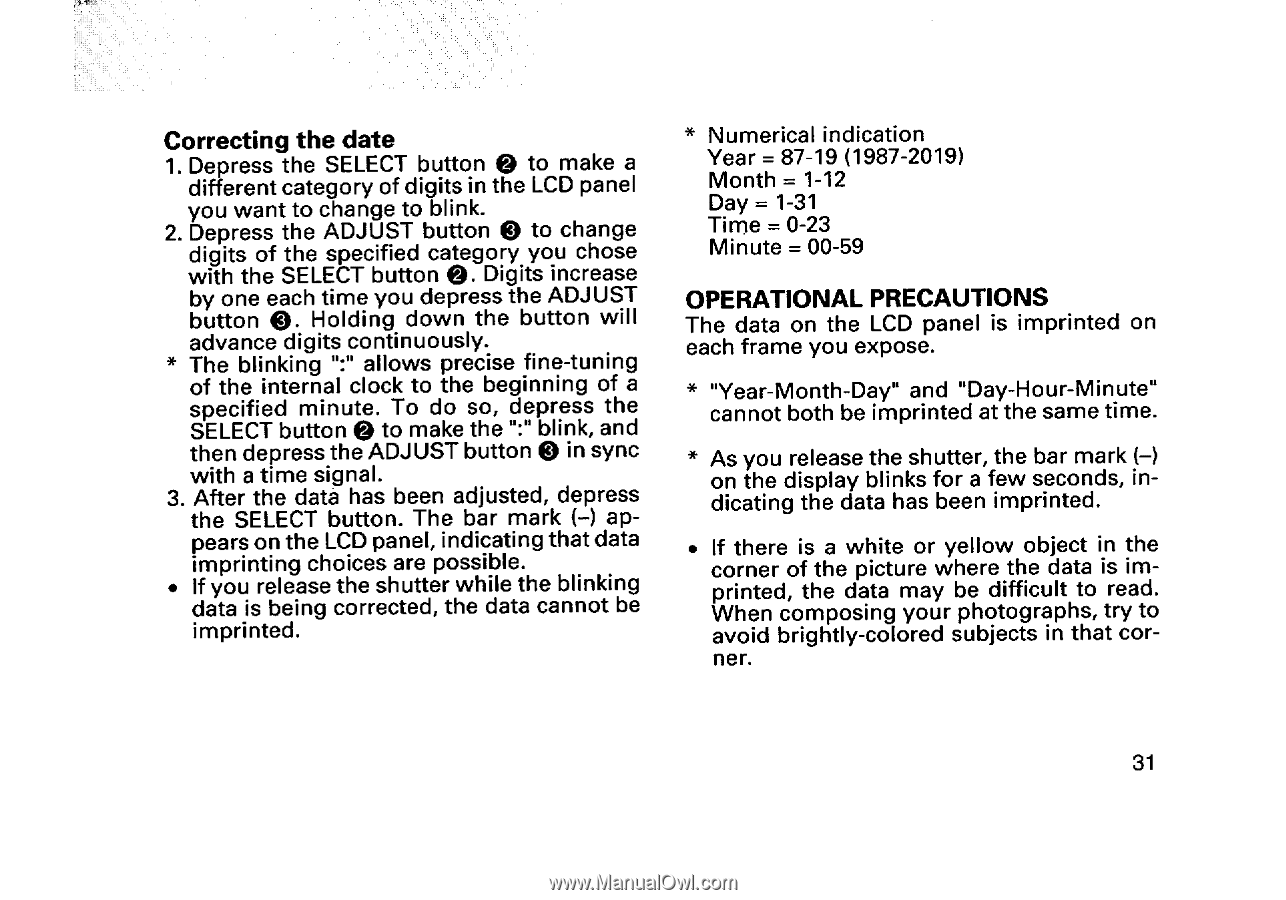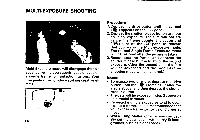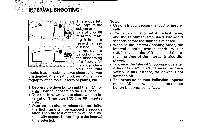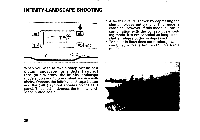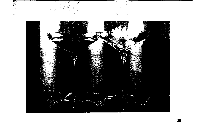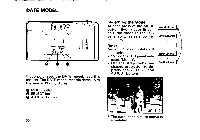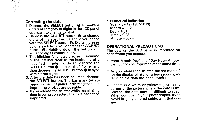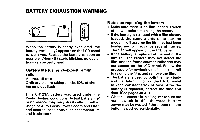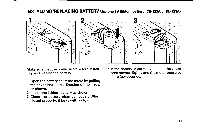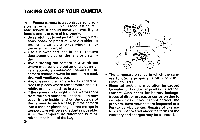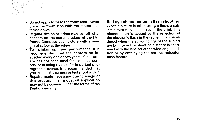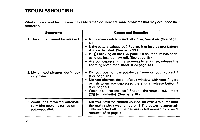Pentax Espio Espio Manual - Page 35
Pentax Espio Manual
 |
View all Pentax Espio manuals
Add to My Manuals
Save this manual to your list of manuals |
Page 35 highlights
Correcting the date 1. Depress the SELECT button (9 to make a different category of digits in the LCD panel you want to change to blink. 2. Depress the ADJUST button ID to change digits of the specified category you chose with the SELECT button Q. Digits increase by one each time you depress the ADJUST button Q. Holding down the button will advance digits continuously. * The blinking ":" allows precise fine-tuning of the internal clock to the beginning of a specified minute. To do so, depress the SELECT button Q to make the ":" blink, and then depress the ADJUST button fi) in sync with a time signal. 3. After the data has been adjusted, depress the SELECT button. The bar mark (-) appears on the LCD panel, indicating that data imprinting choices are possible. • If you release the shutter while the blinking data is being corrected, the data cannot be imprinted. * Numerical indication Year = 87-19 (1987-2019) Month = 1-12 Day = 1-31 Time = 0-23 Minute = 00-59 OPERATIONAL PRECAUTIONS The data on the LCD panel is imprinted on each frame you expose. * "Year-Month-Day" and "Day-Hour-Minute" cannot both be imprinted at the same time. * As you release the shutter, the bar mark (-) on the display blinks for a few seconds, indicating the data has been imprinted. • If there is a white or yellow object in the corner of the picture where the data is imprinted, the data may be difficult to read. When composing your photographs, try to avoid brightly-colored subjects in that corner. 31