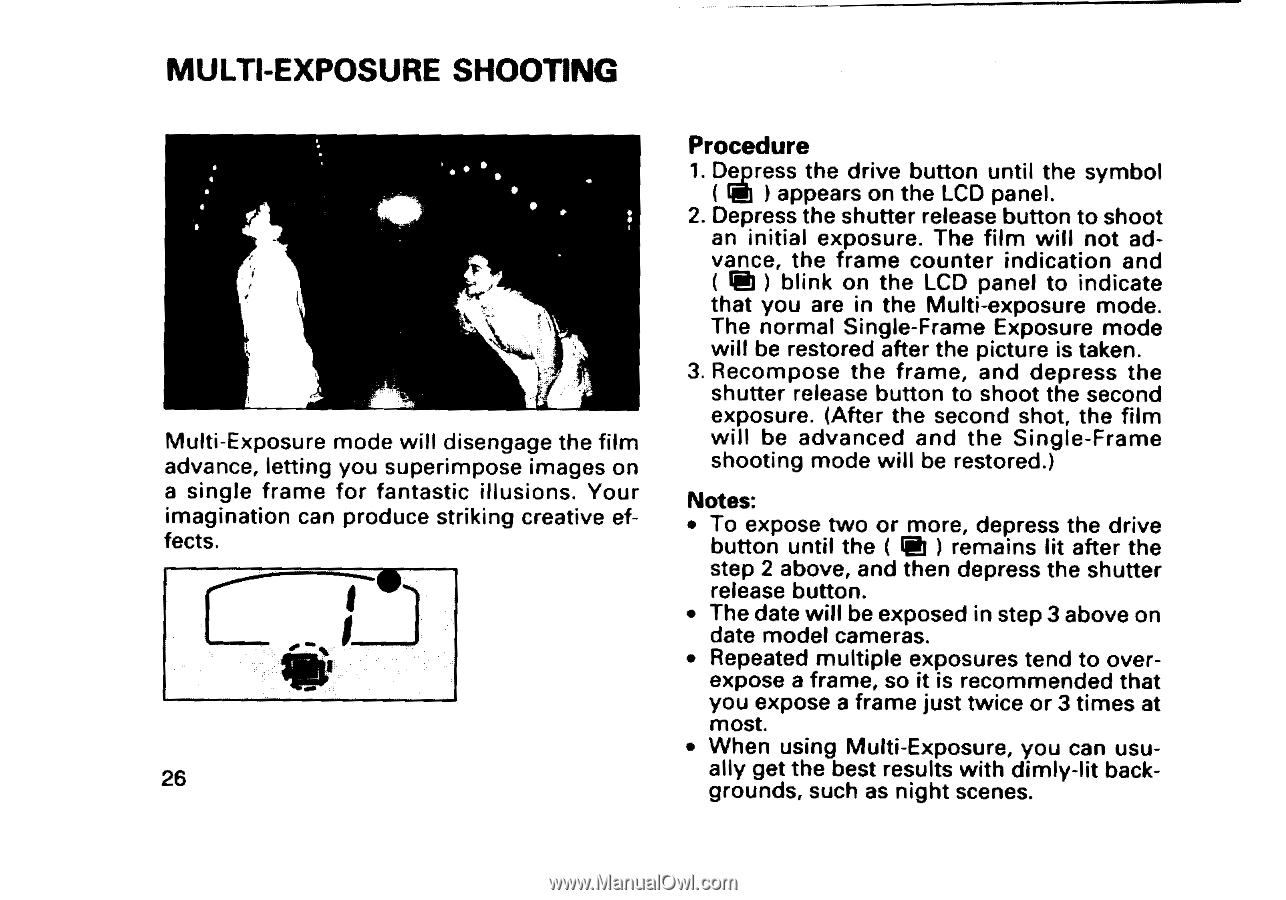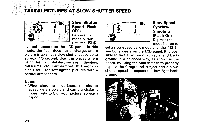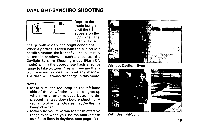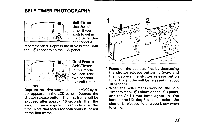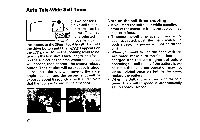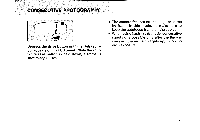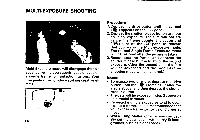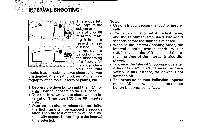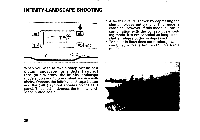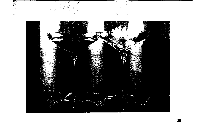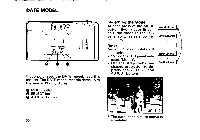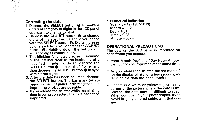Pentax Espio Espio Manual - Page 30
Multi, Exposure, Shooting
 |
View all Pentax Espio manuals
Add to My Manuals
Save this manual to your list of manuals |
Page 30 highlights
MULTI-EXPOSURE SHOOTING • Multi-Exposure mode will disengage the film advance, letting you superimpose images on a single frame for fantastic illusions. Your imagination can produce striking creative effects. 26 Procedure 1. Depress the drive button until the symbol ( appears on the LCD panel. 2. Depress the shutter release button to shoot an initial exposure. The film will not ad- vance, the frame counter indication and ( I21 ) blink on the LCD panel to indicate that you are in the Multi-exposure mode. The normal Single-Frame Exposure mode will be restored after the picture is taken. 3. Recompose the frame, and depress the shutter release button to shoot the second exposure. (After the second shot, the film will be advanced and the Single-Frame shooting mode will be restored.) Notes: • To expose two or more, depress the drive button until the ( ) remains lit after the step 2 above, and then depress the shutter release button. • The date will be exposed in step 3 above on date model cameras. • Repeated multiple exposures tend to overexpose a frame, so it is recommended that you expose a frame just twice or 3 times at most. • When using Multi-Exposure, you can usually get the best results with dimly-lit backgrounds, such as night scenes.