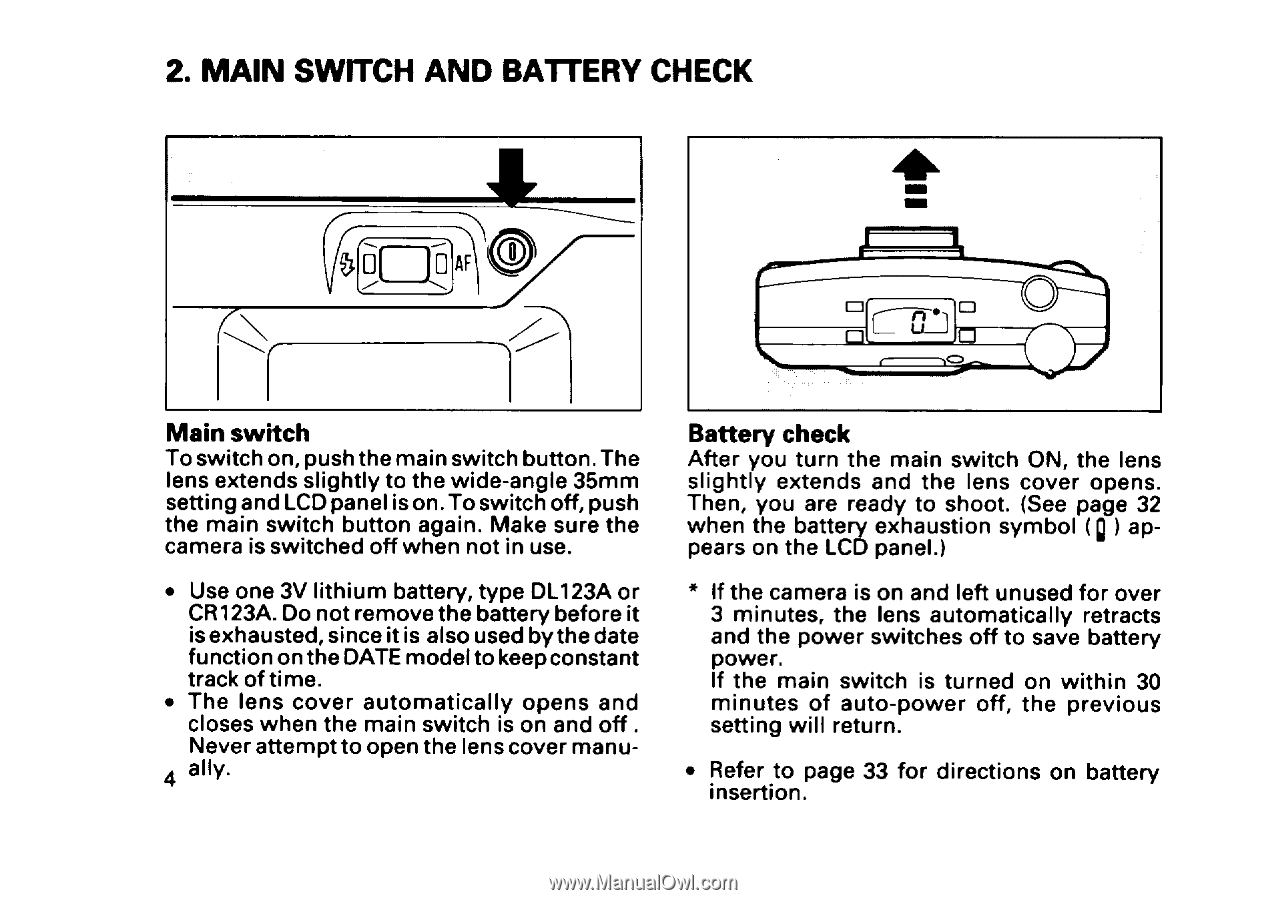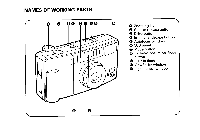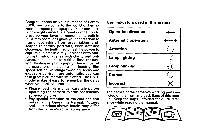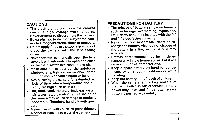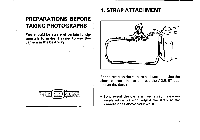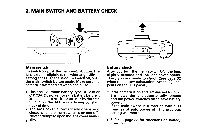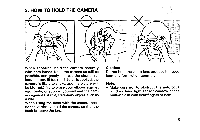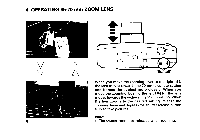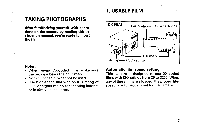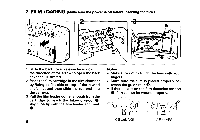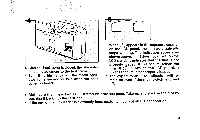Pentax Espio Espio Manual - Page 8
Switch, Battery, Check
 |
View all Pentax Espio manuals
Add to My Manuals
Save this manual to your list of manuals |
Page 8 highlights
2. MAIN SWITCH AND BATTERY CHECK it5 O,tc/) 1-7.n D Main switch To switch on, push the main switch button. The lens extends slightly to the wide-angle 35mm setting and LCD panel is on. To switch off, push the main switch button again. Make sure the camera is switched off when not in use. • Use one 3V lithium battery, type DL123A or CR123A. Do not remove the battery before it is exhausted, since it is also used by the date function on the DATE model to keep constant track of time. • The lens cover automatically opens and closes when the main switch is on and off . Never attempt to open the lens cover manu- 4 ally. Battery check After you turn the main switch ON, the lens slightly extends and the lens cover opens. Then, you are ready to shoot. (See page 32 when pears the battery on the LCD exhaustion panel.) symbol (0 I ap- * If the camera is on and left unused for over 3 minutes, the lens automatically retracts and the power switches off to save battery power. If the main switch is turned on within 30 minutes of auto-power off, the previous setting will return. • Refer to page 33 for directions on battery insertion.