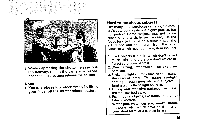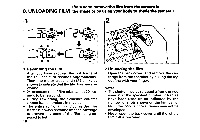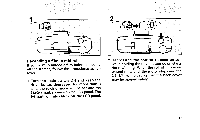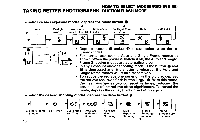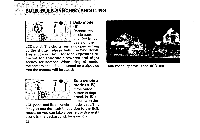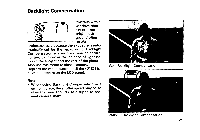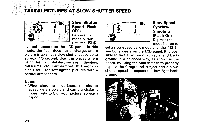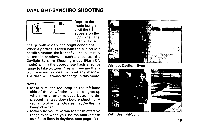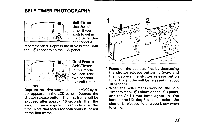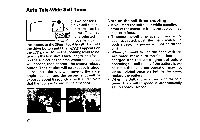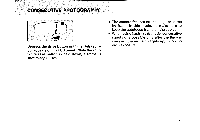Pentax Espio Espio Manual - Page 24
Backlight, Compensation
 |
View all Pentax Espio manuals
Add to My Manuals
Save this manual to your list of manuals |
Page 24 highlights
Backlight Compensation Portraits with a • 1_41) window, blue sky or other s-t41.* , bright background often results in underexposure because the exposure is auto- matically set for the background. Backlight Compensation makes good use of natural lighting to improve the balance of light be- tween the subject and the rest of the picture. ) Also use this mode to shoot scenery. Depress the mode button until the (tiJ in- dication appears on the LCD panel. Note: • When using Backlight Compensation in a dimly-lit place, the shutter speed may be so slow that you should use a tripod to prevent camera shake. _ N r f il %.` i. Aitu • With Backlight Compensation A.r Without Backlight Compensation 21
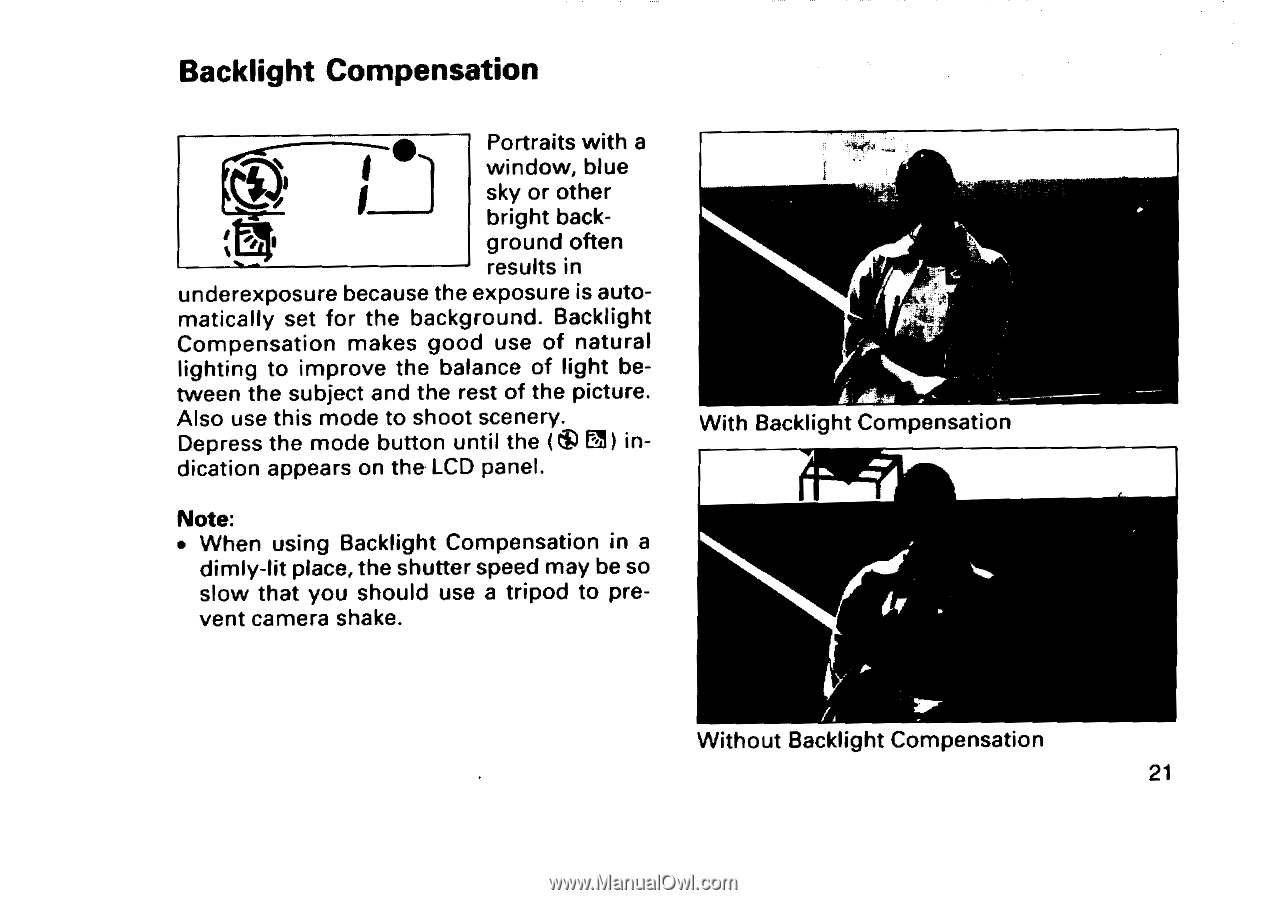
Backlight
Compensation
•
1_1
4)
st1
-4.*
,
Portraits
with
a
window,
blue
sky
or
other
bright
back-
ground
often
results
in
underexposure
because
the
exposure
is
auto-
matically
set
for
the
background.
Backlight
Compensation
makes
good
use
of
natural
lighting
to
improve
the
balance
of
light
be-
tween
the
subject
and
the
rest
of
the
picture.
Also
use
this
mode
to
shoot
scenery.
Depress
the
mode
button
until
the
(tiJ
)
in-
dication
appears
on
the
LCD
panel.
Note:
•
When
using
Backlight
Compensation
in
a
dimly
-lit
place,
the
shutter
speed
may
be
so
slow
that
you
should
use
a
tripod
to
pre-
vent
camera
shake.
_
i.
N
r
il
f
A
%.`
itu
•
-
With
Backlight
Compensation
A.r
Without
Backlight
Compensation
21