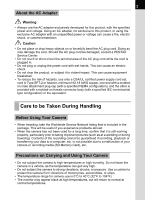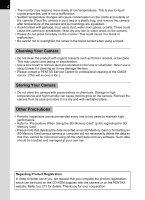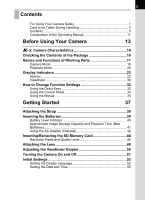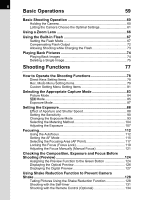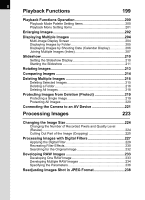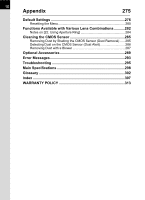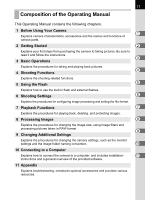8
Playback Functions
199
Playback Functions Operation
..................................................
200
Playback Mode Palette Setting Items
..............................................
200
Playback Menu Setting Items
..........................................................
201
Enlarging Images
........................................................................
202
Displaying Multiple Images
.......................................................
204
Multi-image Display Screen
.............................................................
204
Displaying Images by Folder
............................................................
205
Displaying Images by Shooting Date (Calendar Display)
................
206
Joining Multiple Images (Index)
.......................................................
207
Slideshow
....................................................................................
210
Setting the Slideshow Display
..........................................................
210
Starting the Slideshow
.....................................................................
211
Rotating Images
..........................................................................
213
Comparing Images
.....................................................................
214
Deleting Multiple Images
...........................................................
215
Deleting Selected Images
................................................................
215
Deleting a Folder
..............................................................................
216
Deleting All Images
..........................................................................
218
Protecting Images from Deletion (Protect)
..............................
219
Protecting a Single Image
................................................................
219
Protecting All Images
.......................................................................
220
Connecting the Camera to an AV Device
.................................
221
Processing Images
223
Changing the Image Size
...........................................................
224
Changing the Number of Recorded Pixels and Quality Level
(Resize)
............................................................................................
224
Cutting Out Part of the Image (Cropping)
........................................
225
Processing Images with Digital Filters
.....................................
227
Applying the Digital Filter
.................................................................
229
Recreating Filter Effects
...................................................................
230
Searching for the Original Image
.....................................................
232
Developing RAW Images
...........................................................
233
Developing One RAW Image
...........................................................
233
Developing Multiple RAW Images
...................................................
234
Specifying the Parameters
...............................................................
236
Readjusting Images Shot in JPEG Format
...............................
238