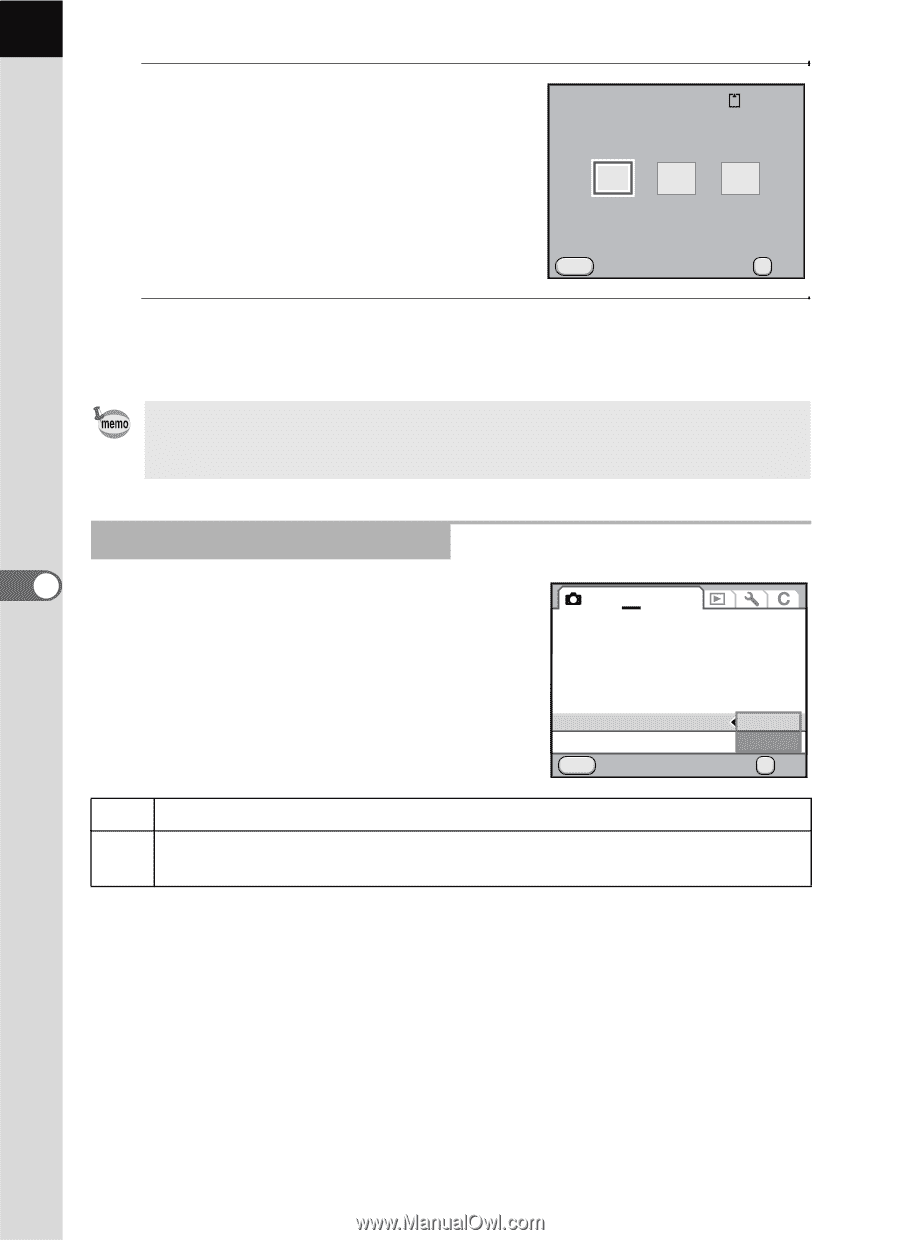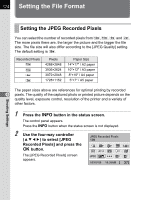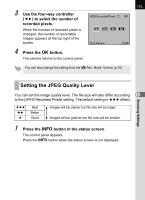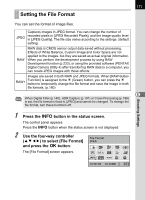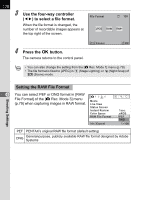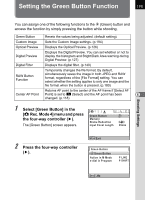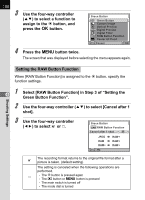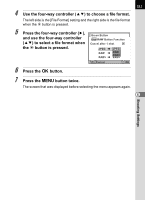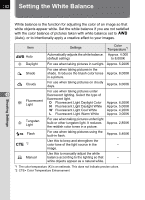Pentax K-x Black K-x Black K-x Manual - Page 180
Use the four-way controller, to select a file format., Press the, button., Setting the RAW File Format
 |
View all Pentax K-x Black manuals
Add to My Manuals
Save this manual to your list of manuals |
Page 180 highlights
178 3 Use the four-way controller (45) to select a file format. File Format 128 When the file format is changed, the number of recordable images appears at the top right of the screen. JPEG RAW RAW+ 4 Press the 4 button. The camera returns to the control panel. MENU Cancel OK OK • You can also change the setting from the [A Rec. Mode 1] menu (p.79). • The file format is fixed to [JPEG] in n (Stage Lighting) or l (Night Snap) of H (Scene) mode. Shooting Settings Setting the RAW File Format 6 You can select PEF or DNG format in [RAW File Format] of the [A Rec. Mode 3] menu 1234 Movie (p.79) when capturing images in RAW format. Live View Status Screen Instant Review Color Space RAW File Format MENU Cancel 1sec. sRGB PEF DNG OK OK PEF PENTAX's original RAW file format (default setting) DNG General-purpose, publicly available RAW file format designed by Adobe Systems