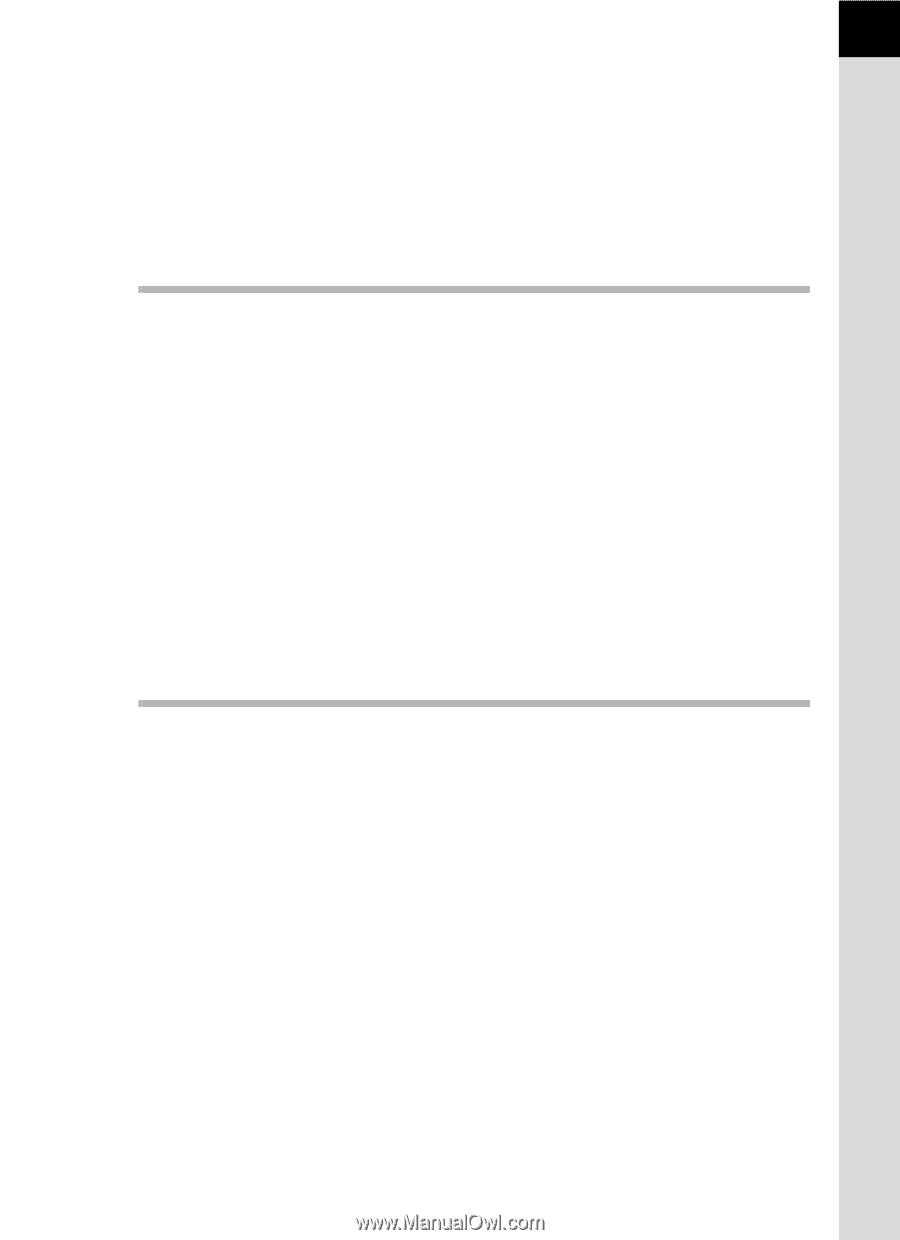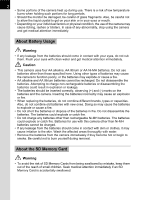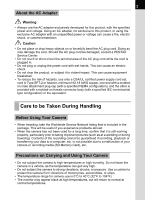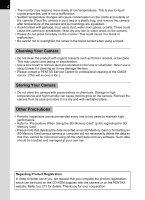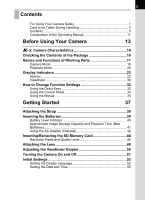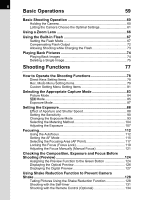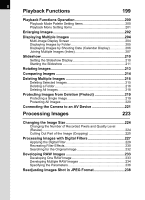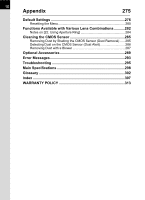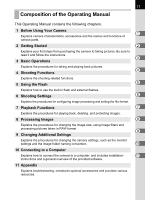7
Taking Pictures Continuously
...................................................
136
Continuous Shooting
........................................................................
136
Multi-exposure
.................................................................................
138
Taking Pictures Using Digital Filters
........................................
140
Shooting with the Live View
......................................................
143
Taking Still Pictures
.........................................................................
144
Recording Movies
............................................................................
148
Using the Flash
155
Flash Characteristics in Each Exposure Mode
........................
156
Using the Slow-speed Sync
.............................................................
156
Using the Trailing Curtain Sync
.......................................................
158
Distance and Aperture when Using the Built-in Flash
............
160
Lens Compatibility with the Built-in Flash
...............................
161
Using an External Flash (Optional)
...........................................
162
Using P-TTL Auto Mode
..................................................................
163
Using High-Speed Flash Sync Mode
...............................................
164
Using Flash in Wireless Mode
.........................................................
165
Red-Eye Reduction
..........................................................................
168
Trailing Curtain Sync
........................................................................
169
Connecting an External Flash with an Extension Cord
....................
169
Multiple Flash Shooting Using Extension Cords
..............................
170
Contrast-Control-Sync Flash
............................................................
171
Shooting Settings
173
Setting the File Format
...............................................................
174
Setting the JPEG Recorded Pixels
..................................................
174
Setting the JPEG Quality Level
........................................................
175
Setting the File Format
.....................................................................
177
Setting the Green Button Function
...........................................
179
Setting the White Balance
.........................................................
182
Adjusting the White Balance Manually
.............................................
184
Fine-Tuning the White Balance
........................................................
186
Setting the Color Space
...................................................................
187
Correcting Images
......................................................................
189
Adjusting the Brightness
..................................................................
189
Lens Correction
................................................................................
192
Setting the Image Finishing Tone
.............................................
194
Setting Custom Image
.....................................................................
194
Setting Cross Processing
.................................................................
196