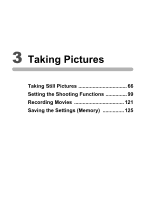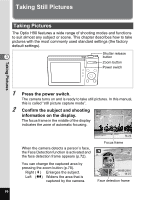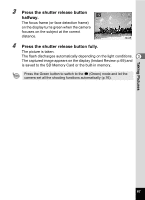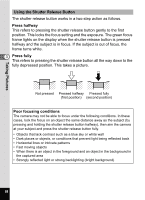Pentax Optio H90 White Optio H90 Orange Optio H90 - Page 65
Common Operations, Setting] Menu 1, For formatting the SD Memory Card
 |
View all Pentax Optio H90 White manuals
Add to My Manuals
Save this manual to your list of manuals |
Page 65 highlights
Common Operations Item USB Connection Video Out Eye-Fi Brightness Level Power Saving Auto Power Off Reset Delete All Pixel Mapping Format Description Page For setting the USB connection mode (MSC or PTP) when connected to a computer via the USB cable p.205 For setting the output format to AV equipment p.191 For starting to transfer images using an Eye-Fi memory card p.192 For changing the brightness of the display p.193 For setting the time until the camera enters powersaving mode p.194 2 For setting the time until the camera turns off automatically p.195 For returning settings to their defaults p.198 For deleting all the saved images and sound files at once p.146 For mapping out and correcting any defective pixels in the CCD sensor p.197 For formatting the SD Memory Card p.182 [W Setting] Menu 1 Setting 1/3 Sound Date Adjustment 01/01/2010 World Time English Folder Name Date USB Connection MSC MENU Exit [W Setting] Menu 3 Setting 3/3 Delete All Pixel Mapping Format [W Setting] Menu 2 Setting 2/3 Video Out NTSC Eye-Fi Brightness Level Power Saving 5sec. Auto Power Off 3min. Reset MENU Exit MENU Exit 63