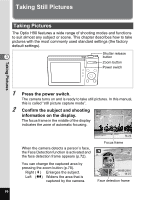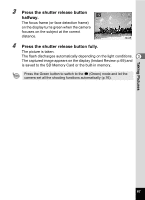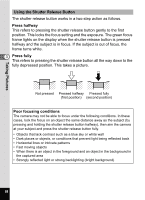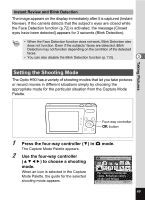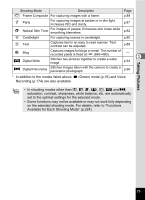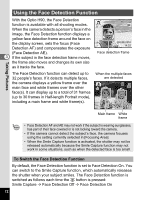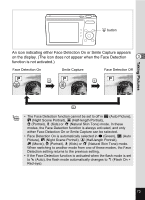Pentax Optio H90 White Optio H90 Orange Optio H90 - Page 73
Available for Each Shooting Mode p.224., set to the optimal settings for the selected mode.
 |
View all Pentax Optio H90 White manuals
Add to My Manuals
Save this manual to your list of manuals |
Page 73 highlights
Shooting Mode Description N Frame Composite For capturing images with a frame. Page p.89 B Party For capturing images at parties or in dim light. Increases ISO and clarity. p.87 V Natural Skin Tone For images of people. Enhances skin tones while smoothing blemishes. p.82 U Candlelight For capturing scenes in candlelight. p.80 c Text Captures text in an easy to read manner. Text contrast can be adjusted. p.88 W Blog X Digital Wide Captures images for blogs or email. The number of recorded pixels is fixed at m (640×480). - 3 Stitches two pictures together to create a wider image. p.94 F Digital Panorama Stitches images taken with the camera to create a panoramic photograph. p.96 * In addition to the modes listed above, 9 (Green) mode (p.76) and Voice Recording (p.174) are also available. • In shooting modes other than R, A, C, c, N, X and F, saturation, contrast, sharpness, white balance, etc. are automatically set to the optimal settings for the selected mode. • Some functions may not be available or may not work fully depending on the selected shooting mode. For details, refer to "Functions Available for Each Shooting Mode" (p.224). Taking Pictures 71