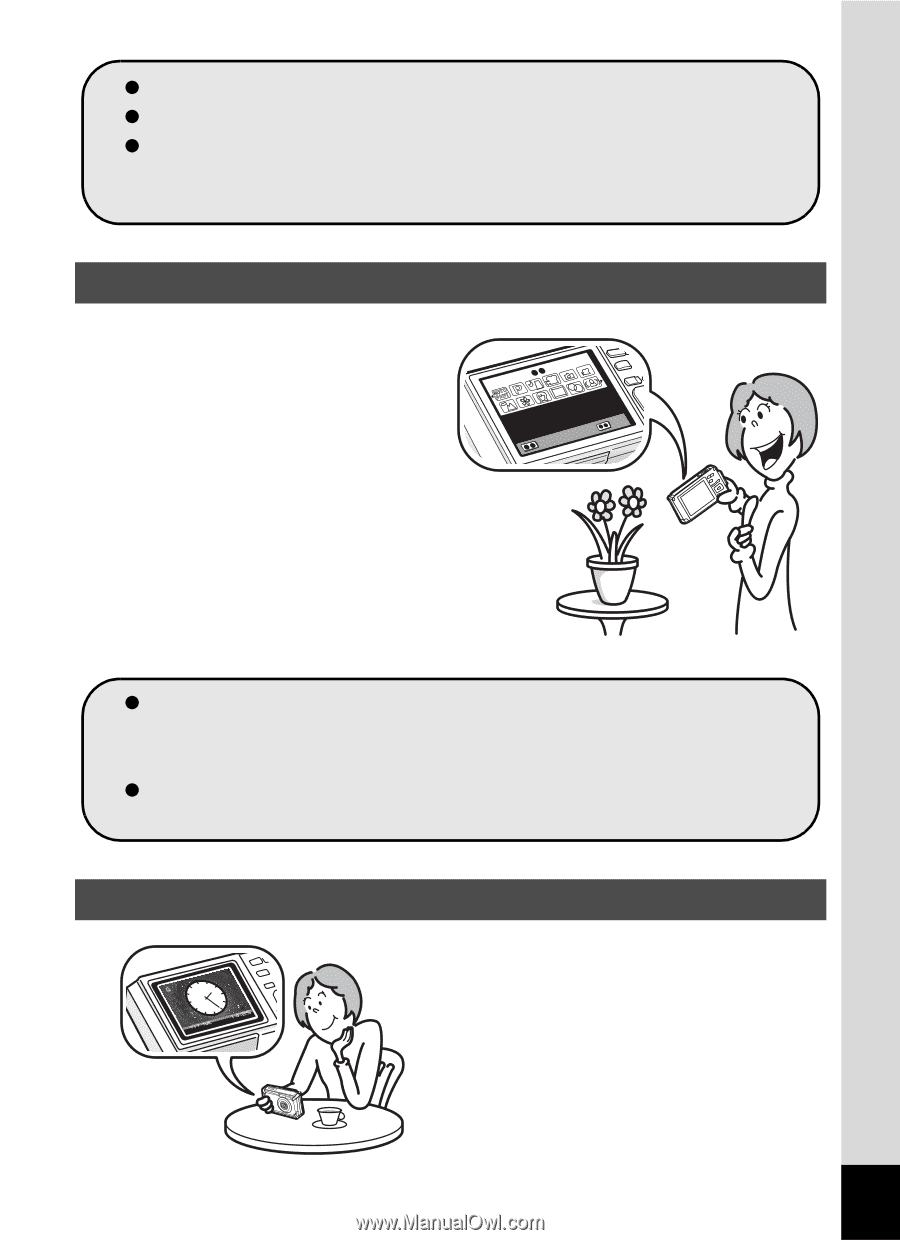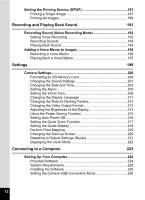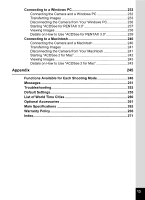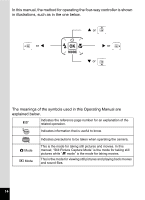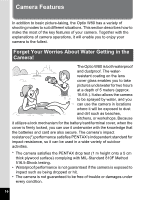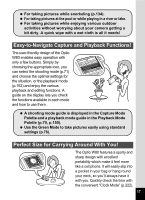Pentax Optio W80 Optio W80 - Azure Blue Optio W80 Manual - Page 19
Easy-to-Navigate Capture and Playback Functions, Perfect Size for Carrying Around With - user guide
 |
UPC - 596506805671
View all Pentax Optio W80 manuals
Add to My Manuals
Save this manual to your list of manuals |
Page 19 highlights
For taking pictures while snorkeling (p.134). For taking pictures at the pool or while playing in a river or lake. For taking pictures while enjoying various outdoor activities without worrying about your camera getting a bit dirty. A quick wipe with a wet cloth is all it needs! Easy-to-Navigate Capture and Playback Functions! The user-friendly design of the Optio W80 enables easy operation with only a few buttons. Simply by choosing the appropriate icon, you can select the shooting mode (p.71) and choose the optimal settings for the situation, or the playback mode (p.152) and enjoy the various playback and editing functions. A guide on the display lets you check the functions available in each mode and how to use them. XXXXXXXXXXXXXXXXXXXXXXXXXXXXXXXXXXXXXXXXX A shooting mode guide is displayed in the Capture Mode Palette and a playback mode guide in the Playback Mode Palette (p.70, p.150). Use the Green Mode to take pictures easily using standard settings (p.78). Perfect Size for Carrying Around With You! The Optio W80 features a sporty and sharp design with excellent portability which make it feel more like a cell phone. It will easily slip into a pocket in your bag or hang round your neck, so you'll always have it with you. Quickly check the time with the convenient "Clock Mode" (p.222). 17