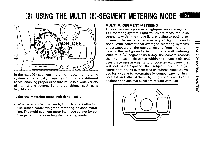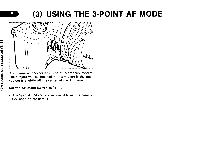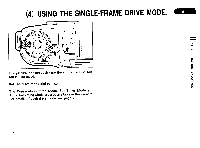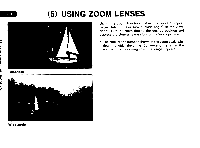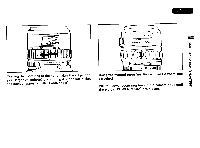Pentax ZX-5N ZX-5n Manual - Page 30
Basic, Operation, Shooting
 |
UPC - 027075042032
View all Pentax ZX-5N manuals
Add to My Manuals
Save this manual to your list of manuals |
Page 30 highlights
MED II. BASIC OPERATION (SHOOTING) (1) USING THE PROGRAMMED AE MODE 2 .0 Z13 (DNIIOOHS) NO11111:BdO 0ISVEI If Ati. 216118 5.64 ON OFF P (al Purpose For easy picture taking, use this mode. In the Programmed AE mode, the camera automatically selects the best combination of aperture and shutter speed setting allowing you to take pictures by simply depressing the shutter release button. How to set 1. Turn the lens aperture ring to the [ A ] position as shown in the illustration. • To move the lens aperture ring to the [ A ] position, turn the aperture ring while holding down the aperture-A lock button on the lens. The lens aperture ring can be released from the A ] position in the same manner. 2. Turn the shutter dial to [ A ] while holding down the shutter dial lock button. The shutter dial can be released from [ A I in the same manner. • P ; appears on the LCD panel to indicate that the Programmed AE Mode is set. • See page 56, 58 and 60 for other available exposure modes.