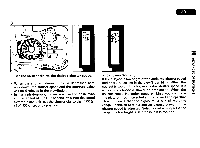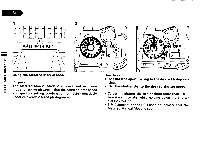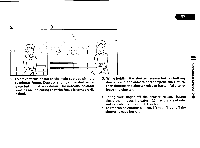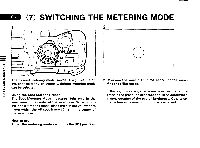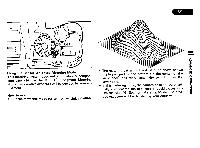Pentax ZX-5N ZX-5n Manual - Page 68
About, Exposure, Compensation
 |
UPC - 027075042032
View all Pentax ZX-5N manuals
Add to My Manuals
Save this manual to your list of manuals |
Page 68 highlights
=ID (5) ABOUT EXPOSURE COMPENSATION 2 3 SNOIJ.Vki3dO moNvnav III 1 1/2 • • To 1 1/2 :9 Purpose The exposure compensation allows you to deliberately overexposure (brighten) or underexposure (darken) a subject, or compensate for difficult lighting conditions which may fool the camera's built-in exposure meter. How to set 1. Turn the exposure compensation dial to the de- sired compensation value. 2. To set the exposure compensation dial to a posi- tion other than the [ 0 ] position, turn the exposure compensation dial while holding down the exposure compensation dial release button. 3. The bar graph which indicates the compensation value and lig appear in the viewfinder. • Exposure compensation does not work in the Bulb Exposure Mode. • The exposure compensation range is - 3EV to + 3EV in 0.5EV step. • Moving one dot on the bar graph indicates 0.5EV step. • When exposure compensation is used in the Metered Manual Mode, the dots on the bar graph indicate under or overexposure, it is not indicating the exposure compensation value.