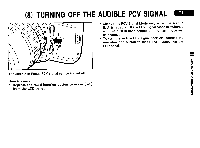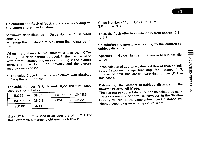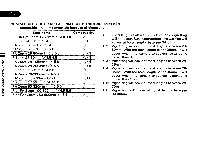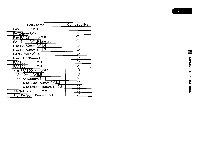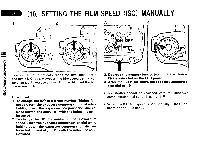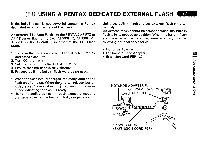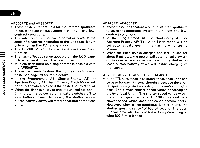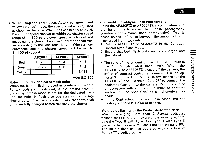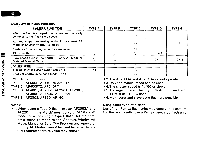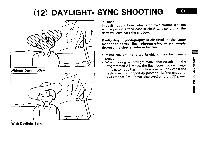Pentax ZX-5N ZX-5n Manual - Page 80
Setting, Speed, Manually
 |
UPC - 027075042032
View all Pentax ZX-5N manuals
Add to My Manuals
Save this manual to your list of manuals |
Page 80 highlights
(10) SETTING THE FILM SPEED (ISO) MANUALLY 3 4 N 4 OE ON OFF _ Cr; I' 4.. °9 El 0eVcA le :O0 112 1 1/2 N 1 1/2 SNOIIVU3dO 0333NVA0V This camera automatically reads the film speed from the film's DX code. However, the film speed setting can be changed. If you use a non-DX coded film, set the film speed manually. How to set 1. To change the ISO to a larger number (higher film speed), turn the exposure compensation dial while holding down the exposure compensation dial release button and align [A with the index line as illustrated. 2. To change the ISO to a smaller number (lower film speed), turn the exposure compensation dial while holding down the exposure compensation dial release button and align [V with the index line as illustrated. 3. Depress the memory lock button until the desired ISO is indicated on the LCD panel. 4. After the ISO is set, move the exposure compensation dial to 0 . • The shutter cannot be released with the exposure compensation dial set at fA - or [ • _. • When the ISO film speed is set manually, I ISO appears on the LCD panel.