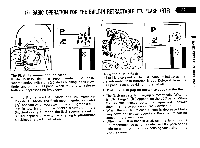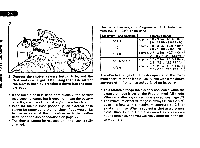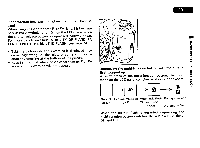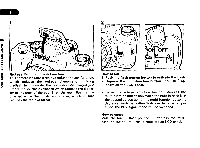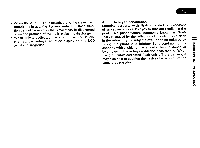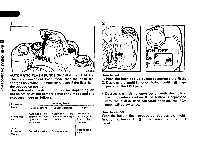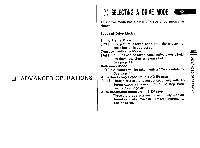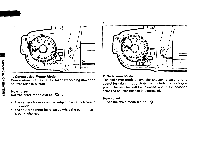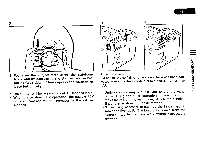Pentax ZX-5N ZX-5n Manual - Page 46
situations
 |
UPC - 027075042032
View all Pentax ZX-5N manuals
Add to My Manuals
Save this manual to your list of manuals |
Page 46 highlights
II BASIC OPERATION (SHOOTING) 2 l\ pE ••• ON OFF P AUTOMATIC FLASH FUNCTION(SMART FLASH FUNCTION) This is a convenient flash mode that the flash discharges only when it is necessary even if the flash is in the popped-up position. The Automatic Flash Function varies depending on the selection of the camera's metering mode and the exposure mode as follows: Exposure Mode Multi-segment Metering Mode Center-weighted Spot Programed AE Automatic discharge in low light and backlit situations Automatic dis- charge in low light situation Automatic discharge in low light situation Other Exposure Modes Forced emission Forced emission Forced emission How to set 1. Push the flash pop-up button to activate the flash. 2. Depress the multi-function button until [ a I ap- pears on the LCD panel. • Depress the multi-function button with the built-in flash popped-up position. If the button is depressed with the built-in flash retracted position, the PCV mode will be switched. How to cancel With the built-in flash popped up, depress the multifunction button until [ disappears from the LCD panel.