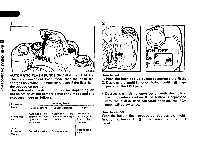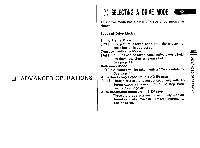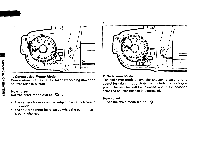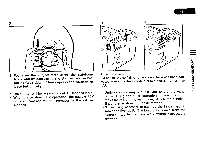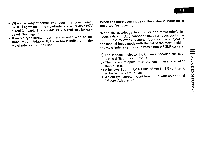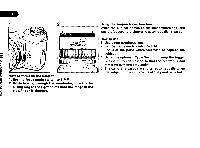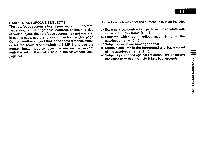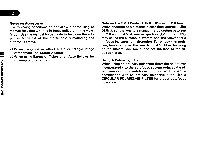Pentax ZX-5N ZX-5n Manual - Page 51
automatically
 |
UPC - 027075042032
View all Pentax ZX-5N manuals
Add to My Manuals
Save this manual to your list of manuals |
Page 51 highlights
47 SNOIIVII3dO G3ONVACIV III la ▪ :-1/2 2. Auto Bracketing Exposure in 1.0 EV step Set the drive mode dial to [ 1 ]. When the shutter release button is depressed fully, three pictures are taken consecutively as follows. First picture: Correct exposure Second picture:1.0 EV underexposure Third picture: 1.0 EV overexposure In the normal photography, set the drive mode dial to [ i=] Single-Frame Mode. • If your finger lifts up from the shutter release button, the dot on the bar graph blinks in the viewfinder to indicates that the camera is ready to take the second picture at any time. • In the Auto Bracketing Exposure Mode, the camera automatically measures the exposure for each shot. • The focus is locked at the first picture and remains locked until all three pictures are taken. Auto Bracketing Exposure Mode combined with the Exposure Compensation Function. You can combine the Auto Bracketing Exposure Mode with exposure compensation function to compensate only in the overexposure ( +) or the underexposure ( - ) direction. Example: Bracketing in the overexposure direction. 1. Set the drive mode dial to 1 (1 EV step). 2. Set the Exposure compensation dial to + 1 (+1 EV step) . 3. At this setting, the first exposure is overexposed by 1.0 EV, the second picture is exposed properly and the third picture is overexposed by 2.0 EV.