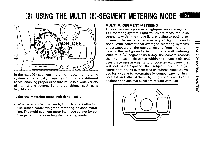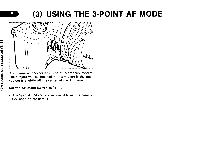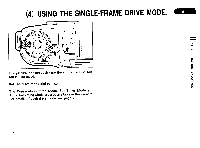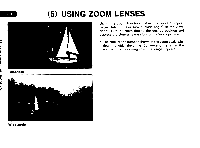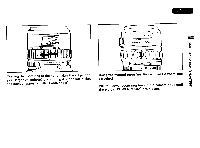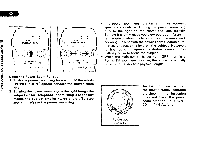Pentax ZX-5N ZX-5n Manual - Page 31
Using, Multi, Segment, Metering
 |
UPC - 027075042032
View all Pentax ZX-5N manuals
Add to My Manuals
Save this manual to your list of manuals |
Page 31 highlights
(2) USING THE MULTI (6)-SEGMENT METERING MODE al= ON OFF In the multi(6)-segment metering mode, the metering system automatically measures light in six different zones, enabling proper exposure value in a wide variety of normal and adverse lighting conditions, such as a backlit condition. 1. Set the metering mode switch to [ SC]. • When a lens other than an A, F or FA lens is attached, use either center-weighted metering or spot metering. The multi-segment metering mode cannot be set. See page 68 for selecting the metering mode. MULTI(6)-SEGMENT METERING This camera incorporates a high-precision six-segment TTL metering system. Light values are measured in six segments within the image field, enabling an optimal exposure to be made under a variety of lighting conditions. With conventional averaged metering systems, underexposure of the subject results from the brightness of the background affecting the overall metering. With multi(6)-segment metering, the camera records the brightness in six zones within the image field and uses these measurements to choose an exposure that will not underexposed the subject. The multi(6)segment metering system also calculates exposure values for a scene to automatically compensate for highcontrast and other difficult lighting conditions. Even a beginner can achieve excellent results with ease.