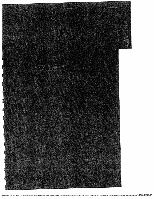Pfaff Tiptronic 2030 Owner's Manual - Page 33
Pfaff Tiptronic 2030 Manual
 |
View all Pfaff Tiptronic 2030 manuals
Add to My Manuals
Save this manual to your list of manuals |
Page 33 highlights
A Changing the needle Switch off the master switch To remove: Lower the presser foot and set the needle to its highest position. Loosen the set screw (52) of the needle and pull the needle out downwards. To insert The flat side A of the needle must face to the rear. Lower the presser foot and insert the needle, pushing it up as far as it will go. Hold the needle and tighten the set screw (52) firmly. Threading the twin needle: Replace the sewing needle with a twin needle. Insert the second spool holder and place one spool of thread on each of the spool holders. During threading in the left threading slot (34), make sure that you pass one thread each to the left and right sides of tension disk B. Continue threading in the usual manner, making sure the threads do not become twisted together. Pull the threads right and left into the thread guide and thread the needles (for additional details, see "Embroidering with the twin needle"). Note: It is not possible to use the automatic needle threader with a twin needle. 31