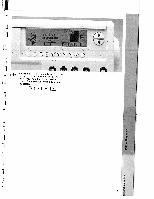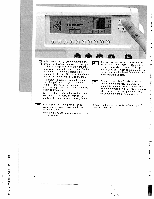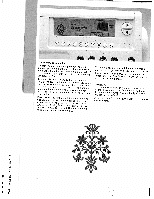Pfaff creative 7560 Owner's Manual - Page 100
the pattern
 |
View all Pfaff creative 7560 manuals
Add to My Manuals
Save this manual to your list of manuals |
Page 100 highlights
Embroidering individual segments It is also possible to embroider individual segments of a pattern. For example, if you wish to embroider only the contour of pattern 1 6, select the segment "col 4" with key 8 and embroider it. After finishing the segment you will see the mes sage "finished" in the display. If you wish to return to the beginning of this segment after finishing the embroidery, press the pattern start key (1 4). In the display you will see the following message: Thread-change color 4 If you wish to return to the beginning of this segment while embroidering, interrupt the embro idery operation and press key 8. The following message appears in the display: Return to beginning of this color! OK? If you wish to select another segment of the pattern, after embroidering press the key 8 until the desired color segment appears. If you wish to select another segment while embroidering, interrupt the embroidery operation and press first the pattern start key (14) and then key 8 until the desired color segment appears. To select another pattern press the "esc" key. 0 E a, 0