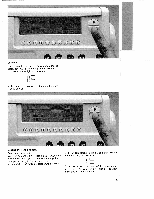Pfaff creative 7560 Owner's Manual - Page 29
Pfaff creative 7560 Manual
 |
View all Pfaff creative 7560 manuals
Add to My Manuals
Save this manual to your list of manuals |
Page 29 highlights
___ - j :yL - A menu appears on the screen with the letters of the alphabet, the numbers 0-9, marks such as a space, comma, punctuation dash, and several special symbols. Aaawufttaoeyrm.sAaetlniecycatolilntyhgearcatnlievatatletperhdsahabanevdtescttayonlebbetehseseellewectntteersdt"rAwa"iigtihsht the numbered keys below the arrows. For confirmation, press the "o.k." key. . - ' 1f_ 41 IIIj Script width To change the script width (letter size), press key "9". A menu appears on the screen displaying different stitch widths which can be selected by pressing the respective keys underneath. By pressing the "o.k." key, the selected stitch width will be saved and you will return to the letter menu. yIpforyouogumrawumsimst hcinhtoganaaglteleertthtteherewselieqdtuttheernbsceiezfeoinrwethhsieeleleMct-imngemthoery, letter. 53