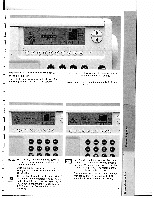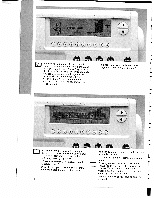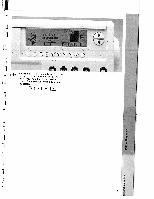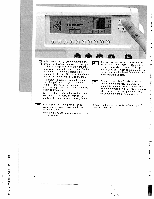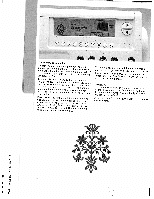Pfaff creative 7560 Owner's Manual - Page 98
Embroidering/multicolor
 |
View all Pfaff creative 7560 manuals
Add to My Manuals
Save this manual to your list of manuals |
Page 98 highlights
(cYx1 F'.) CD (I) D) CD 0 C 01 i-) c F'.) iiiiiii EI7iI ê1 Embroidering/multicolor The patterns can be embroidered with various •j colors. Make sure you have the required threads prepared in the order listed. Select a pattern, e.g. pattern no. 1. The following messages appear in the display: • Cover and insert frame 1 20 • Lower feed dog Select the symbol "col 1 ... 7" with key 8, thread the first color and begin to embroider. The machine embroiders the first color segment and stops with the message: • Insert a full bobbin Thread-change color 2 • Attach embroidery foot and bring lever to embro idery setting. After you have carried out these steps press the "O.K." key. Change the needle thread and restart the machine by pressing the foot pedal again. After beginning to embroider, press the "O.K." key. Now you can release the foot pedal. The machine continues embroidering until the next thread change. The In the display you will see the pattern and the following message appears: J symbol "col 1 ...7". If you now press key 8 the various color segments will be displayed. At the same time the message col 1, col 2... etc. appears for every segment In the pattern list for each Creative Fantasy card, you will find the desired pattern with a color suggestion Thread-change color 3 Repeat the above procedure until all thread chan ges are completed. The machine finishes embro idering the last color, displays "finished" and moves to the middle of the pattern. which can also be changed to another color. 4 • U - E 0 23 0 I-