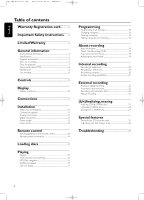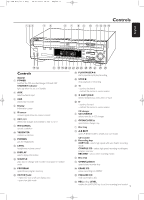Philips CDR800 User manual - Page 12
Controls - how to program
 |
View all Philips CDR800 manuals
Add to My Manuals
Save this manual to your list of manuals |
Page 12 highlights
xp CDR 800/17.1 eng. 25-07-2001 15:12 Pagina 9 123 45 Controls 6 7 8 9 0 !@#$ English %^ Controls General 1 POWER switches the CD recorder/changer ON and OFF STANDBY indicator lights up when the set is in Standby 4 AUX selects external input 5 CDR selects CD recorder 6 Display information screen 8 IR sensor receives signals from the remote control 9 CD 1, 2, 3 selects CD changer and switches to CD 1, 2 or 3 ! NO/CANCEL cancels a selection $ YES/ENTER confirms a selection % PHONES jack for headphones ^ LEVEL headphones volume control & DISPLAY selects display information * SHUFFLE plays discs in changer and recorder or program in random order ∞ PLAY/PAUSE 2/; starts play/interrupts play/recording § STOP 9 stops playback or recording ≥5 - searches backward - controls the cursor in various menus • ¡ EASY JOG ™ selects next/previous menu item or track ª6 - searches forward - controls the cursor in various menus CD changer 2 CD CHANGE selects next disc in CD changer 3 OPEN/CLOSE / opens/closes changer tray 7 Disc tray ¡ A-B EDIT opens A-B Edit mode to create your own 'tracks' CD recorder 0 Recording keys COPY CD - selects high speed with auto finalize recording mode COMPILE CD - selects high speed recording mode/opens program memory RECORD - selects other recording modes @ Disc tray # OPEN/CLOSE / opens/closes recorder tray ( PROGRAM opens/closes program memory ™ ERASE CD erases recordings on CDRW ) CDTEXT/edit - makes CD text scroll over display once - opens Text Edit mode £ FINALIZE CD finalizes/unfinalizes disc ≤ REC(ording) LEVEL enables the EASY JOG key to set the recording level control 9