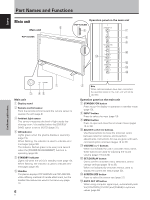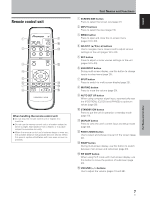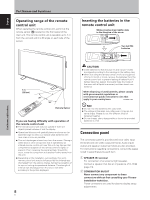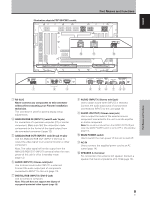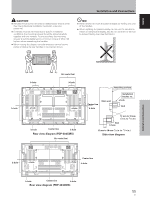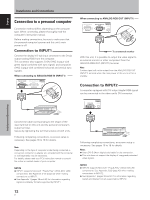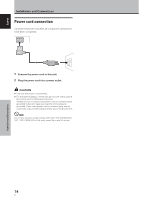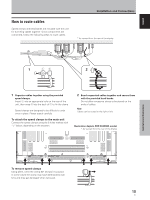Pioneer 504CMX Operating Instructions - Page 17
Rear view diagram PDP-504CMX, Side view diagram, Rear view diagram PDP-434CMX, CAUTION - pdp plasma
 |
UPC - 012562689784
View all Pioneer 504CMX manuals
Add to My Manuals
Save this manual to your list of manuals |
Page 17 highlights
English Installation and Connections CAUTION ÷ Handles should not be removed or reattached by anyone other than the professional installation technician or service personnel. ÷ If handles must be removed due to specific installation conditions, the mounting screws should be stored carefully together with the handles. To ensure safety, the mounting screws should be tightened to a minimum torque of 2N·m (20 kgf·cm) when reattaching the handles. ÷ When moving the display, it should always be carried by two persons holding the rear handles in the manner shown. NO! ÷ Never attempt to move the plasma display by holding only one of the handles. ÷ When installing the plasma display, do not use the handles as means of hanging the display; also do not use them as devices to prevent tipping over (see illustration). Français Installation and Connections b hole b hole Air vents (fan) b hole a hole a hole b hole Center line b hole Rear view diagram (PDP-504CMX) Air vents (fan) Attaching surface Center line b hole Main unit Installation bracket, etc.. a hole Bolt 12 mm to 18 mm (1/2 in. to 11/16 in.) Bolt b hole 12 mm to 18 mm (1/2 in. to 11/16 in.) Side view diagram b hole a hole a hole Center line b hole b hole Center line b hole Rear view diagram (PDP-434CMX) 11 En