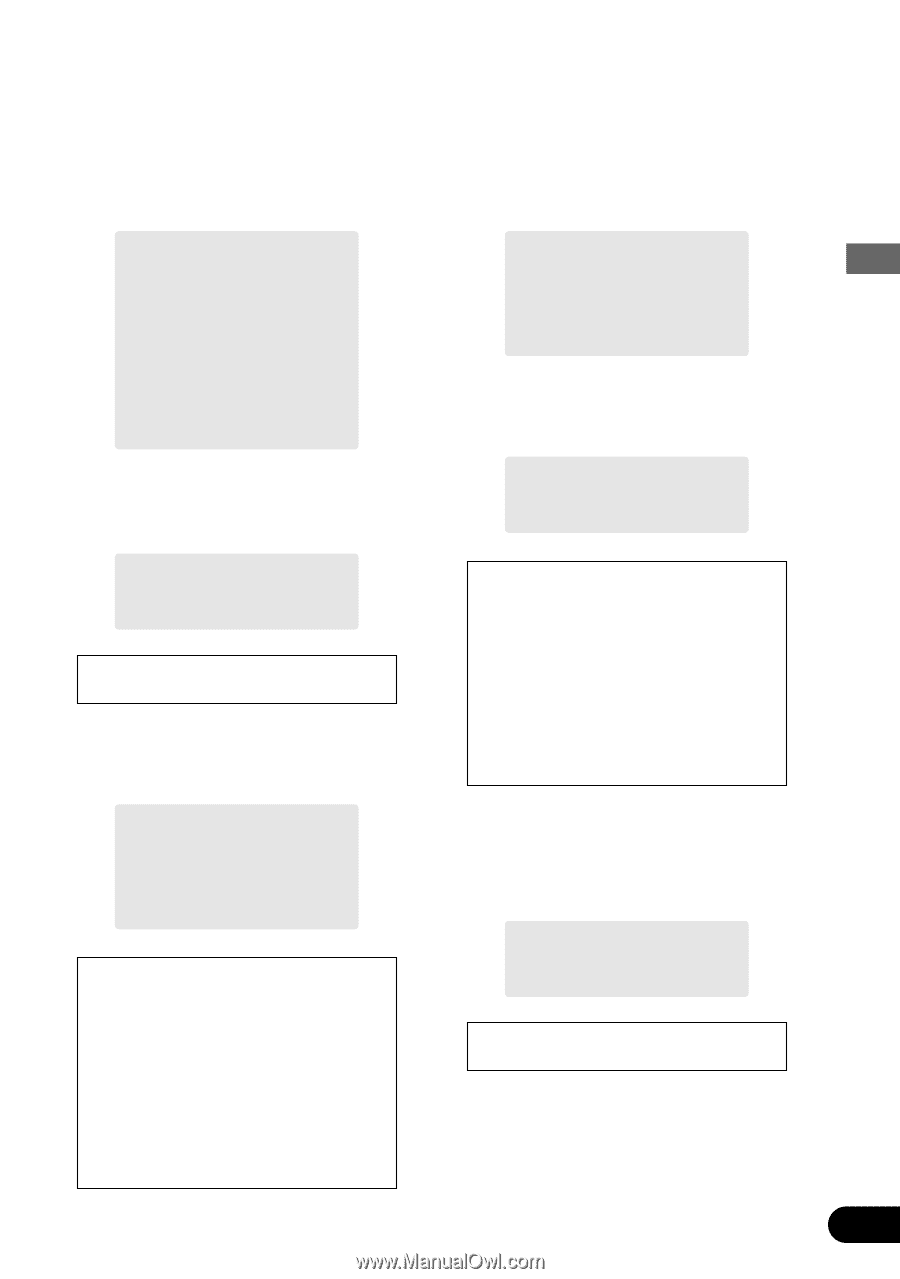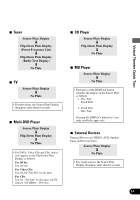Pioneer 9000 Owner's Manual - Page 15
Tuner, Multi-DVD Player, CD Player, MD Player, External Devices - tv radio
 |
UPC - 012562585574
View all Pioneer 9000 manuals
Add to My Manuals
Save this manual to your list of manuals |
Page 15 highlights
7 Tuner Source Plate Display « Flip-Down Plate Display (Preset Frequency List) « Flip-Down Plate Display (Radio Text Display) « No Plate 7 TV Source Plate Display « No Plate • For televisions, the Source Plate Display disappears after about 8 seconds. 7 Multi-DVD Player Source Plate Display « Flip-Down Plate Display « No Plate • For DVDs, Video CDs and CDs, indications appear on the Flip-Down Plate Display as follows: For DVDs: Title list only For Video CDs: Title list and "Title Edit" for title input For CDs: Title list, "Title Edit" for title input, and ITS memory "ITS MEMO", "ITS Clear". 7 CD Player Source Plate Display « Flip-Down Plate Display « No Plate 7 MD Player Source Plate Display « No Plate • Each press of the DISPLAY button switches the display on the Source Plate as follows: 1. Disc Title Track Title 2. Track Title Disc Title Pressing the DISPLAY button for 2 seconds scrolls the upper title. 7 External Devices External Devices are VIDEO, AUX, Speaker Input and External Units. Source Plate Display « No Plate • For visual sources, the Source Plate Display disappears after about 8 seconds. 14 Virtual Theater Quick Tour