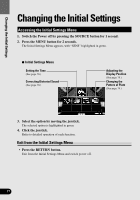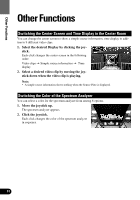Pioneer 9000 Owner's Manual - Page 79
Correcting Distorted Sound, Setting the Time
 |
UPC - 012562585574
View all Pioneer 9000 manuals
Add to My Manuals
Save this manual to your list of manuals |
Page 79 highlights
Changing the Initial Settings Correcting Distorted Sound You can minimize distortion likely caused depending on the EQ curve settings. 1. Check to see "SENS" is currently highlighted. If not, select that option by moving the joystick. "SENS" is highlighted in green. 2. Click the joystick. Each click toggles SENS High/Low. Note: • Setting an EQ level high can cause distortion. If highs sound crippled or distorted, try switch- ing to "Low". Normally, leave the setting at "High" to ensure quality sound. Setting the Time This is the mode for setting the time on the product's clock display. 1. Select "Adjust" by moving the joystick. "Adjust" is highlighted in green. 2. Click the joystick. The clock adjustment display appears on the screen. 3. Adjust "Hour" by moving the joystick up/down. 4. Adjust "Minute" by moving the joystick left/right. As soon as you switch to "Minute", the seconds start counting from 00. 5. Click the joystick. The clock adjustment display disappears. Note: • How to display the time indication is discussed under the heading of "Switching the Center Screen and Time Display in the Center Room" on page 81. 78