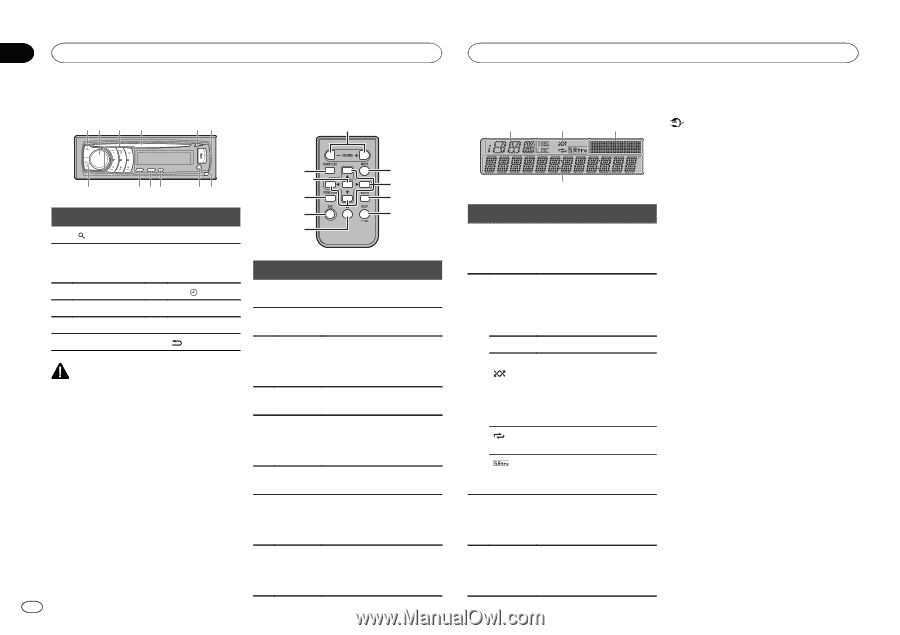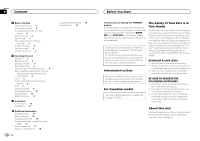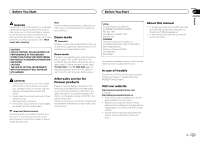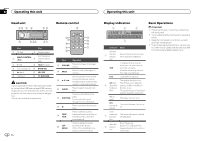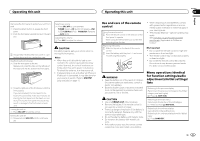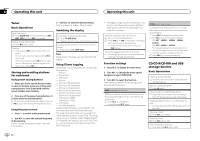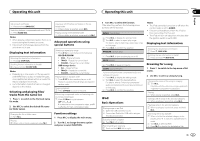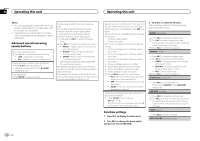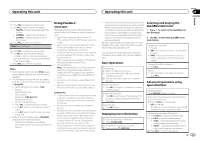Pioneer DEH-6300UB Owner's Manual - Page 4
Head unit, Remote control, Display indication, Basic Operations, Operating this unit - clock
 |
UPC - 884938121163
View all Pioneer DEH-6300UB manuals
Add to My Manuals
Save this manual to your list of manuals |
Page 4 highlights
Section 02 Operating this unit Operating this unit Head unit 12 3 4 Remote control 56 d c b a9 87 Part Part 1 (list) 7 Detach button AUX input jack 2 MULTI-CONTROL 8 (3.5 mm stereo (M.C.) jack) 3 1 to 6 9 TAG/ (clock) 4 Disc loading slot a BAND/ESC 5 h (eject) b SRC/OFF 6 USB port c /DISP/SCRL CAUTION Use an optional Pioneer USB cable (CD-U50E) to connect the USB audio player/USB memory as any device connected directly to the unit will protrude out from the unit and may be dangerous. Do not use unauthorized products. 4 En a e k f j g b h i Part Operation d VOLUME Press to increase or decrease volume. e MUTE Press to mute. Press again to unmute. Press to perform manual seek f a/b/c/d tuning, fast forward, reverse and track search controls. Also used for controlling functions. g AUDIO Press to select an audio function. Press to select different dis- h plays. DISP/SCRL Press and hold to scroll through the text information. ie Press to pause or resume playback. j FUNCTION Press to select functions. Press and hold to recall the initial setting menu when the sources are off. k LIST/ ENTER Press to display the list depending on the source. While in the operating menu, press to control functions. Display indication 1 2 3 4 Indicator State Informa1 tion dis- play section Source, band, and menu operation guides are displayed. It displays while a song for which you can save informa- TAG tion (tag) is playing. It flashes while song informa- tion (tag) is being saved. LOC Local seek tuning is on. The random function is on. (ran- The iPod source is selected 2 dom/shuf- and the shuffle or shuffle all fle/Quick- function is on. Mix) The pandora source is selected and the QuickMix is selected. (repeat) The repeat function is on. The sound retriever function is (sound re- on. triever) Level 3 meter dis- The levels of the audio outputs play sec- are displayed. tion Main dis- Tuner: frequency 4 play sec- Built-in CD ,USB and iPod: elapsed playback time and text tion information Basic Operations Important ! Handle gently when removing or attaching the front panel. ! Avoid subjecting the front panel to excessive shock. ! Keep the front panel out of direct sunlight and high temperatures. ! To avoid damaging the device or vehicle interior, remove any cables and devices attached to the front panel before detaching it.