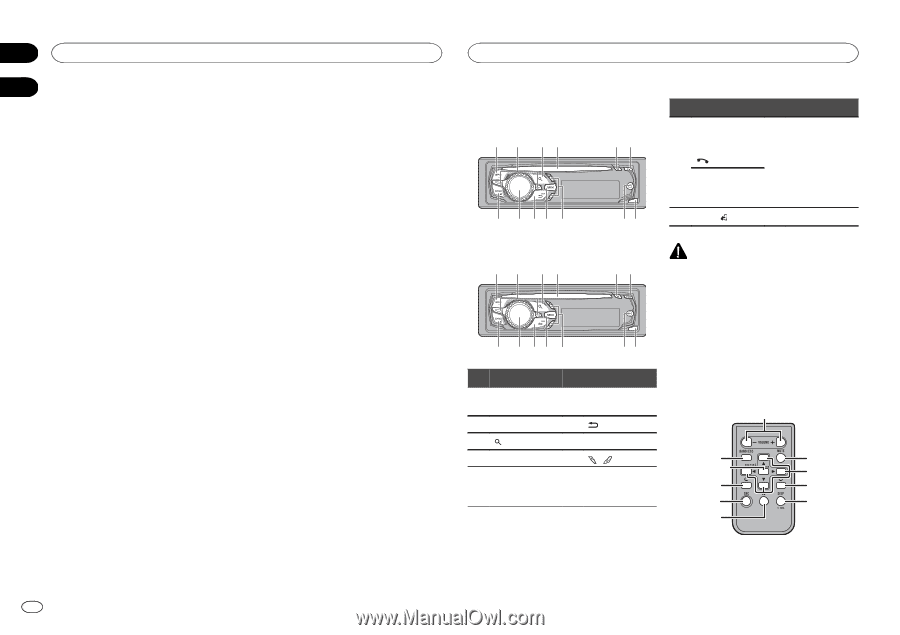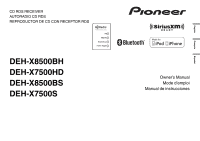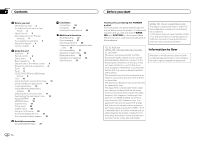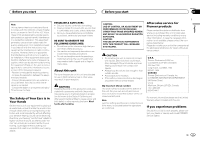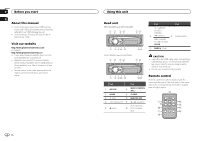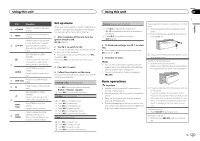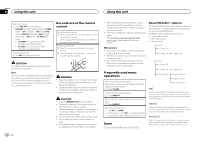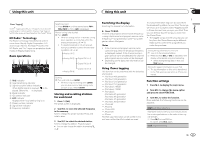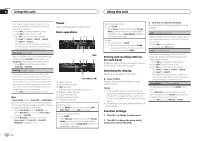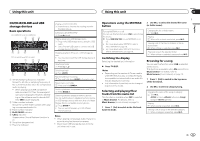Pioneer DEH-X7500S Owner's Manual - Page 4
About this manual, Visit our website, Head unit, Remote control, Before you start, Using this unit - deh x7500
 |
View all Pioneer DEH-X7500S manuals
Add to My Manuals
Save this manual to your list of manuals |
Page 4 highlights
Section 01 Before you start 02 About this manual ! In the following instructions, USB memory sticks and USB audio players are collectively referred to as "USB storage device". ! In this manual, iPod and iPhone will be referred to as "iPod". Visit our website http://www.pioneerelectronics.com in Canada http://www.pioneerelectronics.ca ! Learn about product updates (such as firm- ware updates) for your product. ! Register your product to receive notices about product updates and to safeguard purchase details in our files in the event of loss or theft. ! Access owner's manuals, spare parts information, service information, and much more. 4 En Using this unit Head unit DEH-X8500BH and DEH-X8500BS 1 2 34 56 7 8 9a b cd Part Part DEH-X8500BH and DEH- X8500BS 6 (phone) d Detach button DEH-X7500HD and DEH-X7500S CLOCK 7 BAND/ (iPod) DEH-X7500HD and DEH-X7500S 1 2 34 56 CAUTION ! Use a Pioneer USB cable when connecting a USB storage device. Connecting a USB storage device directly may be dangerous because it may stick out. ! Do not use unauthorized products. 7 8 9a b cd Part Part 1 SRC/OFF 8 MULTI-CONTROL (M.C.) 2 LEVER 9 /DISP 3 (list) a MIX/DISP OFF 4 Disc loading slot b / (up/down) 5 h (eject) AUX input jack c (3.5 mm stereo jack) Remote control Remote controller buttons marked with the same numbers as on the unit work in the same way as the corresponding unit button, regardless of button name. e 7 f l g k h 1 i j