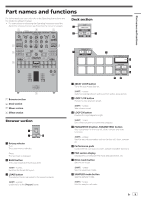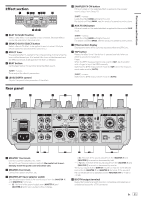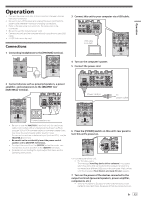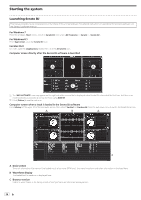Pioneer DJM-S9 Operating Instructions - Page 13
Operation
 |
View all Pioneer DJM-S9 manuals
Add to My Manuals
Save this manual to your list of manuals |
Page 13 highlights
Operation Operation ! Connect the power cord after all the connections between devices have been completed. ! Be sure to turn off the power and unplug the power cord from the power outlet whenever making or changing connections. ! Refer to the operating instructions for the component to be connected. ! Be sure to use the included power cord. ! Connect this unit and the computer directly using the included USB cable. ! A USB hub cannot be used. Connections 1 Connecting headphones to the [PHONES] terminal. 3 Connect this unit to your computer via a USB cable. USB cable (included) 4 Turn on the computer's power. 5 Connect the power cord. 2 Connect devices such as powered speakers, a power amplifier, and components to the [MASTER 1] or [MASTER 2] terminal. Power cord(s) To power outlet Powered speakers, etc. ! Be sure to use the [MASTER 1] terminals only for a balanced output. Connection with an unbalanced input (such as RCA) using an XLR to RCA converter cable (or converter adapter), etc., may lower the sound quality and/or result in noise. For connection with an unbalanced input (such as RCA), use the [MASTER 2] terminals. ! Be careful not to accidentally insert the power cord of another unit to [MASTER 1] terminal. ! To output the sound from the [BOOTH] output terminals, connect devices such as speakers to the [BOOTH] terminals. ! For details on connecting the input/output terminals, see the Operating Instructions. 6 Press the [POWER] switch on this unit's rear panel to turn this unit's power on. Turn on the power of this unit. ! For Windows users The message [Installing device driver software] may appear when this unit is first connected to the computer or when it is connected to a different USB port on the computer. Wait a while until the message [Your devices are ready for use] appears. 7 Turn on the power of the devices connected to the output terminals (powered speakers, power amplifier, components, etc.). ! When a microphone, DJ player or other external device is connected to input terminals, the power of that device also turns on. En 13