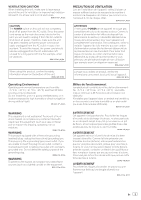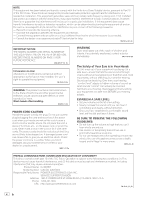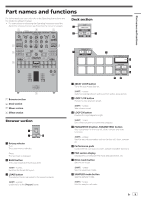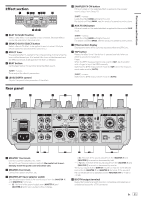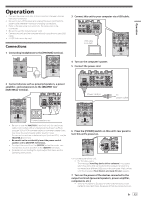Pioneer DJM-S9 Operating Instructions - Page 8
and if you agree, click
 |
View all Pioneer DJM-S9 manuals
Add to My Manuals
Save this manual to your list of manuals |
Page 8 highlights
4 Double-click the unzipped software file to launch the installer. 5 Read the terms of the license agreement carefully, and if you agree, click [Agree]. ! If you do not agree to the contents of the usage agreement, click [Disagree] to cancel installation. 6 If the following screen appears, drag and drop the [Serato DJ] icon on the [Applications] folder icon. 8 En

En
8
4
Double-click the unzipped software file to launch the
installer.
5
Read the terms of the license agreement carefully,
and if you agree, click
[Agree].
!
If you do not agree to the contents of the usage agreement, click
[
Disagree
] to cancel installation.
6
If the following screen appears, drag and drop the
[Serato DJ] icon on the [Applications] folder icon.