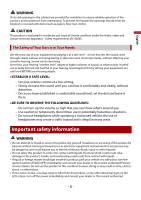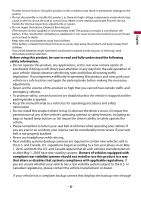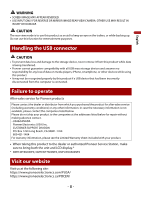Pioneer DMH-WT8600NEX Owners Manual - Page 10
English - 10 1
 |
View all Pioneer DMH-WT8600NEX manuals
Add to My Manuals
Save this manual to your list of manuals |
Page 10 highlights
English This indicates to touch and hold the appropriate soft key on the touch screen. This indicates to swipe in the direction of the arrow on the touch screen. This indicates to drag in the direction of the arrow on the touch screen. - 10 -

- 10 -
English
This indicates to touch and hold the appropriate soft key on the touch screen.
This indicates to swipe in the direction of the arrow on the touch screen.
This indicates to drag in the direction of the arrow on the touch screen.