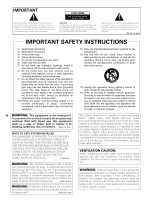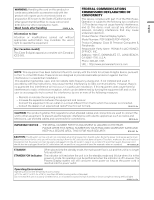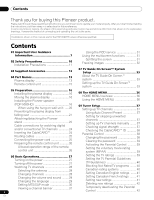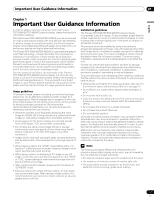Pioneer PDP-5080HD Owner's Manual - Page 6
Starting the Slide Show screen - hdmi
 |
View all Pioneer PDP-5080HD manuals
Add to My Manuals
Save this manual to your list of manuals |
Page 6 highlights
Contents Computer compatibility chart 68 Connecting control cords 69 Enjoying through USB interface (Home Gallery function 70 Connecting a USB device 70 Removing a USB device 70 Starting the initial Home Gallery screen 71 Starting a thumbnail screen 71 Starting a standard single-image screen 72 Starting the Slide Show Setup screen 72 Starting the Slide Show screen 73 13 Using the HDMI Control 74 Using the HDMI Control functions ...........74 Making the HDMI Control connections 75 Setting the HDMI Control 76 Using the HDMI Control menus 77 14 Useful Remote Control Features ........ 78 Presetting manufacturer codes to control other devices 78 Presetting manufacturer codes ...........78 Library Search 78 Manufacturing Reset 78 Programming codes 79 Using the remote control unit to control other devices 84 15 Appendix 88 Troubleshooting 88 Specifications 98 6 En