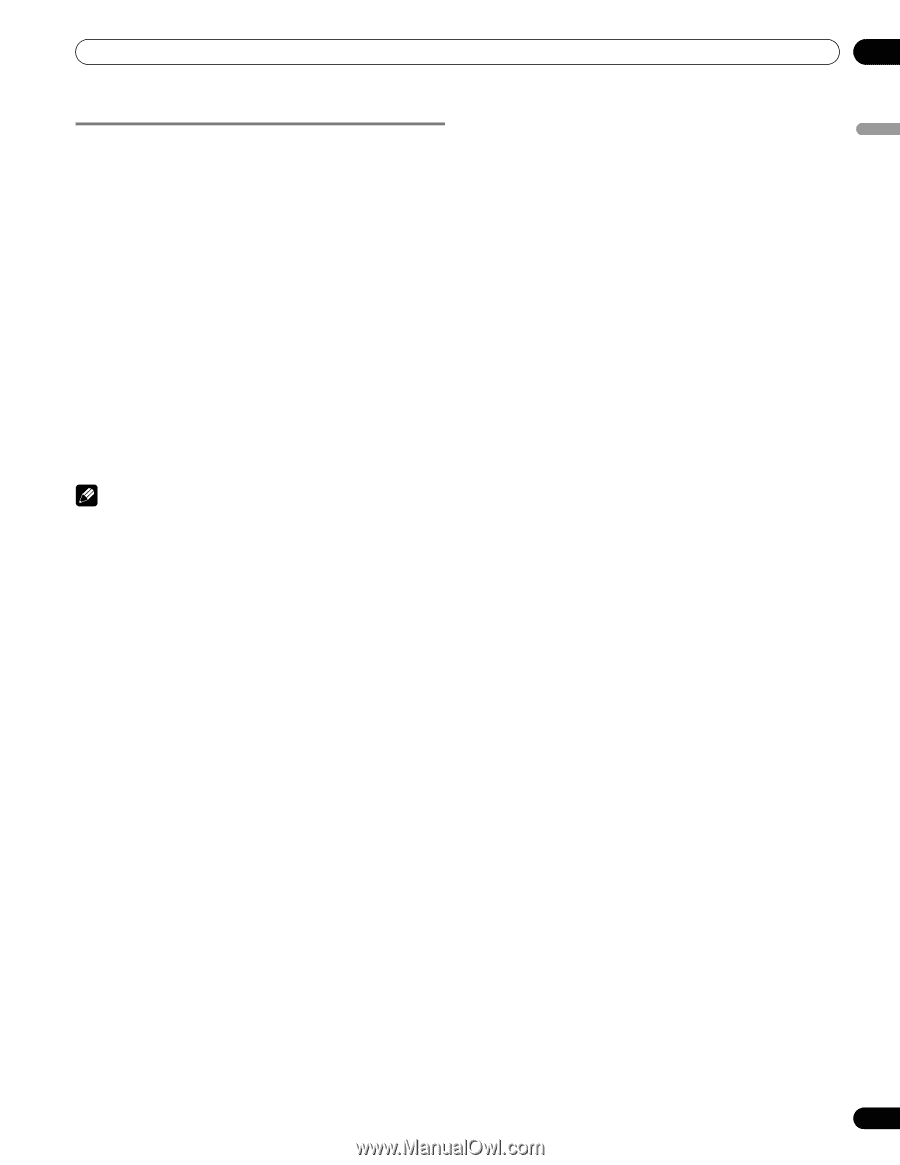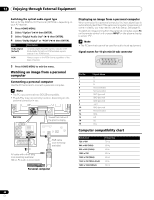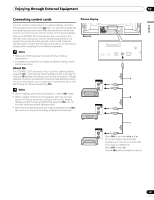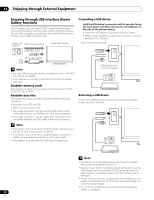Pioneer PDP-5080HD Owner's Manual - Page 73
Home Gallery function.
 |
View all Pioneer PDP-5080HD manuals
Add to My Manuals
Save this manual to your list of manuals |
Page 73 highlights
Enjoying through External Equipment 12 English Starting the Slide Show screen After setting up the Slide Show, you can start it to sequentially change the images. 1 To start the Slide Show screen, press BLUE when a thumbnail screen is displayed. • With "Auto" selected for "Playback Mode", images are automatically changed at the specified intervals. • With "Manual" selected for "Playback Mode", press BLUE to display the previous image or RED to display the next image. • While images are automatically changed, you can stop and hold automatic image change for approximately five minutes by pressing BLUE. To resume, press and hold BLUE again. 2 When quitting the Slide Show screen, press RETURN to restore the thumbnail screen or HOME MENU to quit the Home Gallery function. 3 Select from normal screen or full screen by pressing ENTER. • Each press switches between the normal screen and the full screen. Note • When paused during a slideshow is played, the screen is automatically changed to the next image in five minutes. • If no operation is continued for five minutes, the Home Gallery function automatically finishes except on the Slide Show screen. 73 En