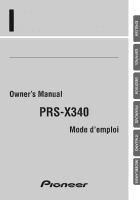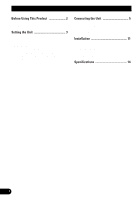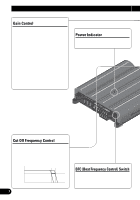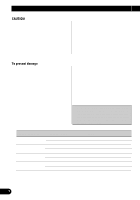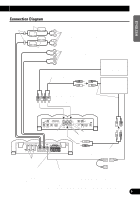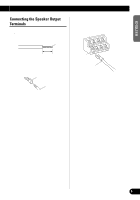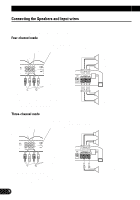Pioneer PRS-X340 Owners Manual - Page 5
RCA Input Select Switch, LPF Low-Pass Filter/HPF High-Pass Filter/BPF Band-Pass Filter and, LOW/HIGH
 |
View all Pioneer PRS-X340 manuals
Add to My Manuals
Save this manual to your list of manuals |
Page 5 highlights
ENGLISH RCA Input Select Switch For two-channel input, slide this switch to the left. For four-channel input, slide this switch to the right. ESPAÑOL DEUTSCH FRANÇAIS ITALIANO NEDERLANDS LPF (Low-Pass Filter)/HPF (High-Pass Filter)/BPF (Band-Pass Filter) and LOW/HIGH Select Switch Set the LPF/HPF/BPF and LOW/HIGH select switch as follows according to the type of speaker that is connected to the speaker output connector and the car stereo system: LPF/HPF/BPF and LOW/HIGH Select Switch LPF HIGH LOW HPF HIGH LOW Audio frequency range to be output *1 - 3k to 9k Hz *1 - 40 to 120 Hz *1 *2 3k to 9k Hz - *1 40 to 120 Hz - Speaker Type Mid Subwoofer Tweeter*3 Full range BPF (for CH A)*4 OFF *1 40 to 120 Hz - - 3k to 9k Hz Full range Mid Full range Remarks Connect a mid range speaker. Connect a subwoofer. Connect a tweeter. Use if you want to cut the very low frequency range*1 because it is not necessary for the speakers you are using. Connect a mid range speaker. *1 See the "Cut Off Frequency Control" section. *2 With CH A, even if the setting is HPF-HIGH, you can only select the same cut off frequency as with HPF-LOW (40 to 120 Hz). *3 If you connect the tweeter directly, you must set the CH B to HPF-HIGH. *4 Be sure to set the LOW/HIGH select switch to HIGH. 4