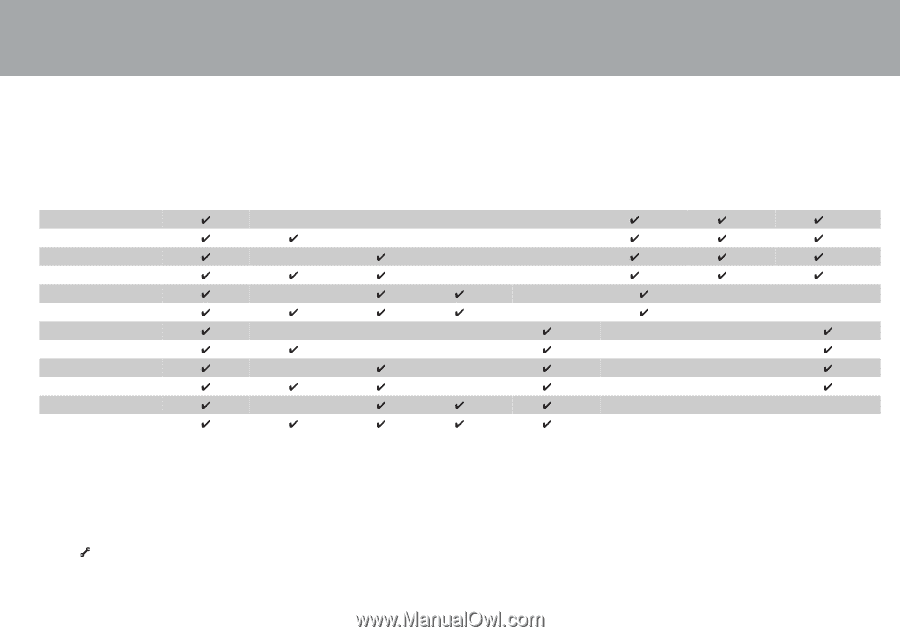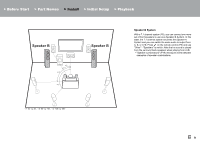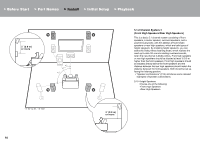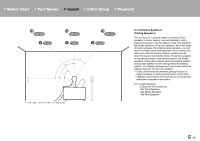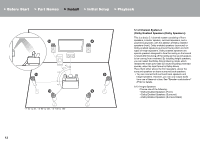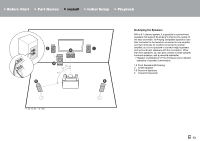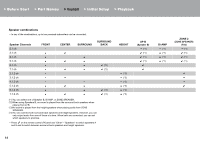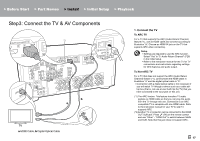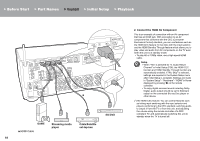Pioneer SC-LX502 Basic Manual English French/Spanish - Page 14
Speaker Channels, FRONT, CENTER, SURROUND, HEIGHT, Bi-AMP, ZONE 2
 |
View all Pioneer SC-LX502 manuals
Add to My Manuals
Save this manual to your list of manuals |
Page 14 highlights
> Before Start > Part Names > Install > Initial Setup > Playback Speaker combinations 0 In any of the combinations, up to two powered subwoofers can be connected. Speaker Channels 2.1 ch 3.1 ch 4.1 ch 5.1 ch 6.1 ch 7.1 ch 2.1.2 ch 3.1.2 ch 4.1.2 ch 5.1.2 ch 6.1.2 ch 7.1.2 ch FRONT CENTER SURROUND SURROUND BACK (*2) (*2) (*4) (*4) (*1) You can select one of Speaker B, Bi-AMP, or ZONE SPEAKER. (*2) When using Speakers B, no sound is played from the surround back speakers when playing from A+B. (*3) No sound is played from the height speakers when playing audio from ZONE SPEAKER. (*4) You can connect both surround back speakers and height speakers. However, you can only output audio from one of these at a time. When both are connected, you can set which speakers to prioritize. 0 Press on the remote control (P6) and use "Other" - "Speakers" to switch speakers A and B and to switch between surround back speakers and height speakers. HEIGHT (*3) (*3) (*3) (*3) (*4) (*4) SP B (Speaker B) (*1) (*1) (*1) (*1) Bi-AMP (*1) (*1) (*1) (*1) ZONE 2 (ZONE SPEAKER) (P23) (*1) (*1) (*1) (*1) 14