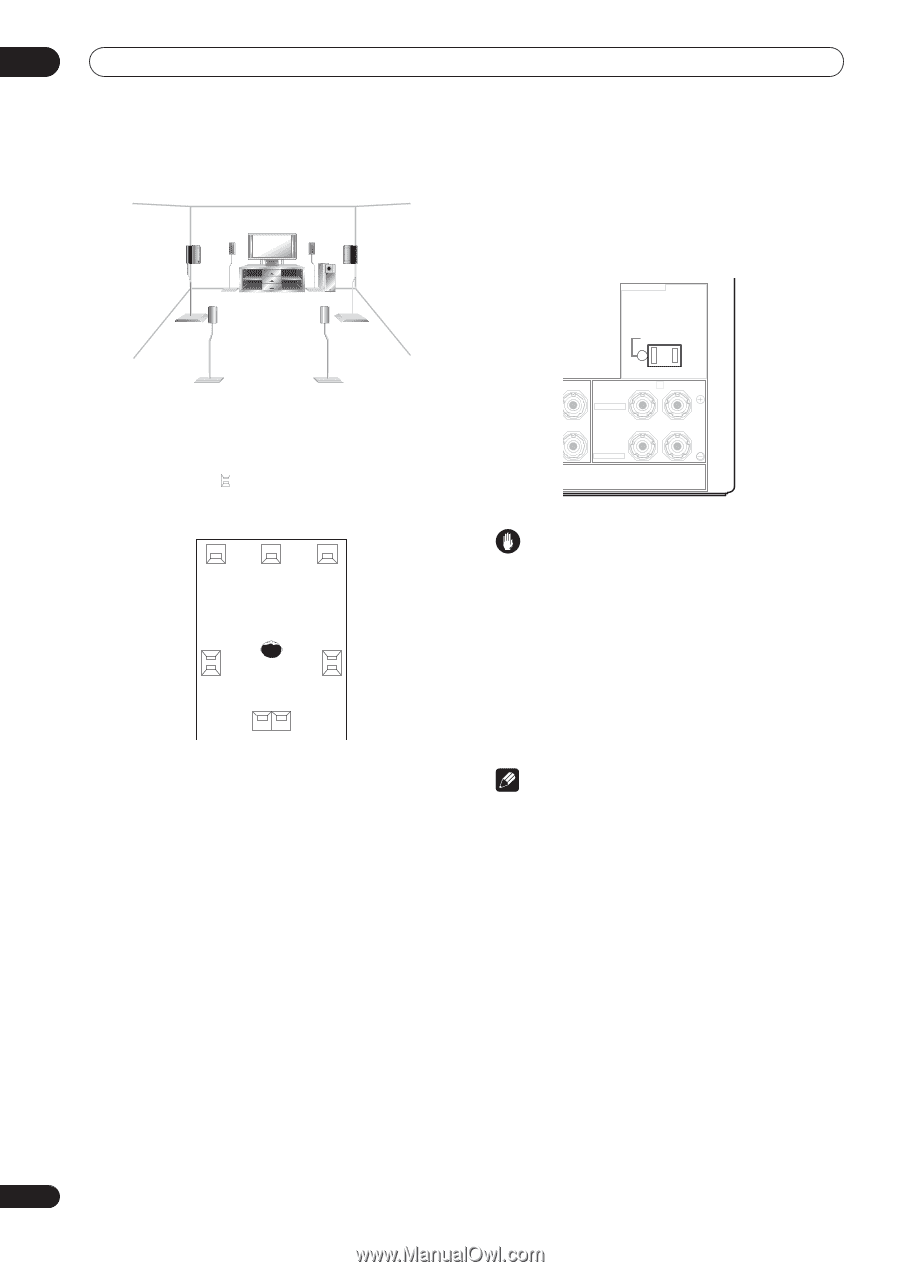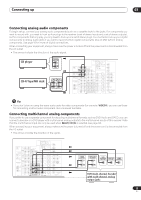Pioneer VSX-1015TX Owner's Manual - Page 22
Connecting up, AC outlet - 7 1 thx receiver
 |
View all Pioneer VSX-1015TX manuals
Add to My Manuals
Save this manual to your list of manuals |
Page 22 highlights
03 Connecting up 3-D view of 7.1 channel speaker setup AC outlet Power supplied through this outlet is turned on and off by the receiver's power switch. Total electrical power consumption of connected equipment should not exceed 100 W (0.8 A). AC OUTLET AC 120 V 60Hz SWITCHED 100W (0 . 8A) MAX THX speaker system setup If you have a complete THX speaker system, follow the diagram below to place your speakers. Note that the surround speakers ( indicates bi-polar radiating speakers) should output at an angle parallel to the listener. FL C FR LS Surround RS Surround SBL SBR Surround back If you have two surround back speakers THX recommends placing them together and the same distance from your listening position so you can take advantage of the ASA feature. For more details see Advanced Speaker Array (ASA) on page 74. See also Surround Back Speaker Position on page 48 to make the settings that will give you the best sound experience when using the Home THX modes (on page 32). ND L SURROUND BACK / B R SELECTABLE L (Single) SELECTABLE Caution • Do not connect a TV set, monitor, heater, or similar appliance to this unit's AC outlet. • Do not connect appliances with high power consumption to the AC outlet in order to avoid overheating and fire risk. This can also cause the receiver to malfunction. • Since a subwoofer or power amplifier can exceed the 100W maximum when playing sources at a high volume, this type of equipment should not be connected to the AC outlet. Note • This unit should be disconnected by removing the power plug from the wall socket when not in regular use (ex. when on vacation). 22 En