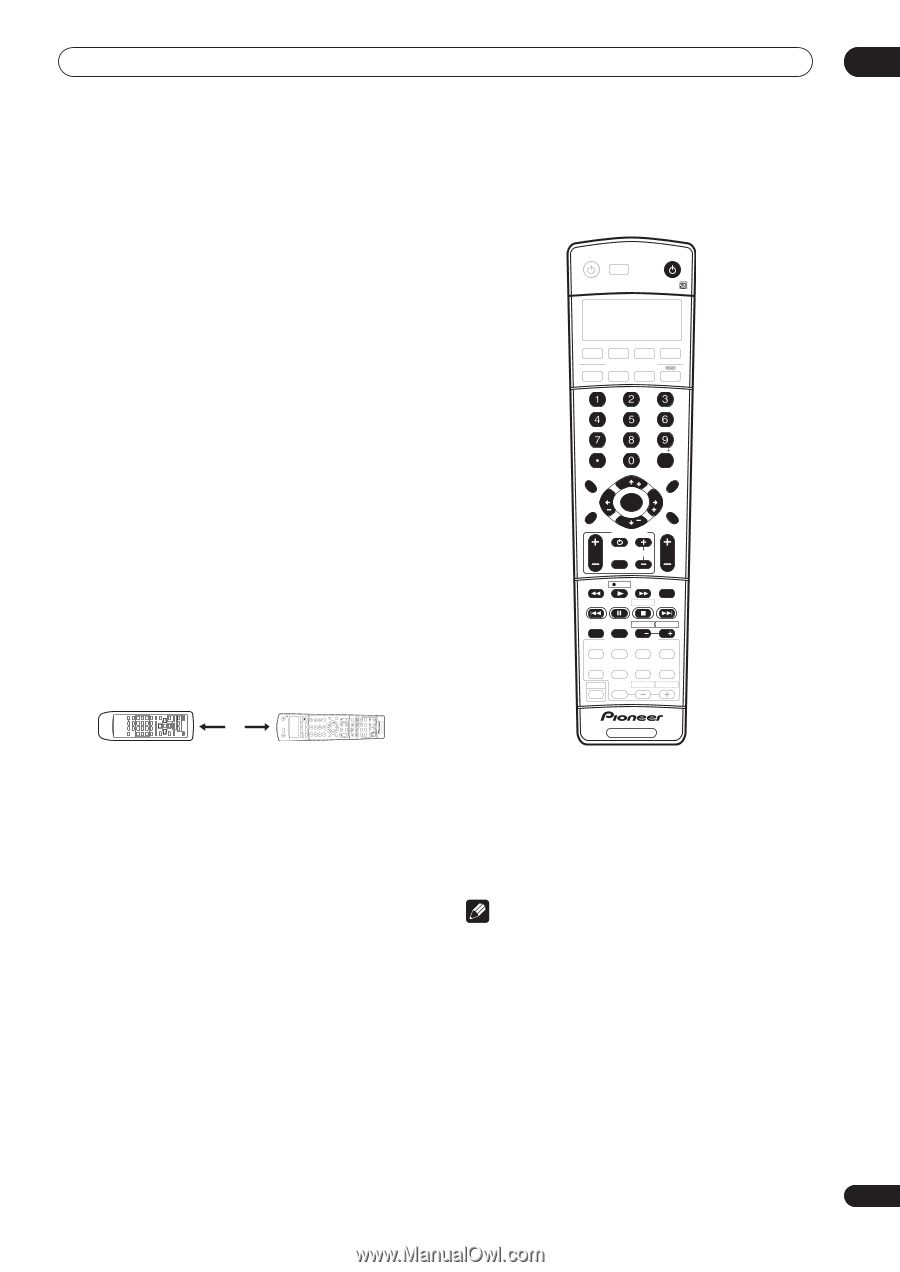Pioneer VSX-1015TX Owner's Manual - Page 53
Input Select
 |
View all Pioneer VSX-1015TX manuals
Add to My Manuals
Save this manual to your list of manuals |
Page 53 highlights
Controlling the rest of your system 09 Programming signals from other remote controls If the preset code for your component is not available, or the available preset codes do not operate correctly, you can program signals from the remote control of another component. This can also be used to program additional operations (buttons not covered in the presets) after assigning a preset code. 1 While pressing the RECEIVER button, press and hold the 1 button. The remote LCD display shows SETUP. 2 Press the MULTI CONTROL button for the component you want to control. The LCD on the remote displays the component you want to control. • You can't assign the RECEIVER button. 3 Use / (cursor left/right) to select LEARN then press ENTER. PRES KEY shows in the LCD display. • To exit or cancel press RECEIVER. 4 Point the two remote controls towards each other then press the button that will be doing the learning on this receiver's remote control. PRES KEY starts flashing to indicate the remote is ready to accept a signal. • The remote controls should be 1-2 inches apart. 1 - 2 inches 5 Press the corresponding button on the other remote control that is sending (teaching) the signal to this receiver's remote control. For example, if you want to learn the playback control signal, press and hold for a couple of seconds. The LCD display will show OK if the operation has been learned. If for some reasons the operation hasn't been learned the LCD will display ERROR briefly and then display PRES KEY again. If this happens, keep pressing the (teaching) button as you vary the distance between the two remotes, until the LCD display shows OK. RECEIVER INPUT SELECT SOURCE DVD/LD TV/SAT DVR/VCR TVCONT MULTI CONTROL CD CD-R/TAPE TUNER RECEIVER INPUT ATT FL DIMMER +10 SR DISC ENTER CLASS MENU D.ACCESS TOP MENU SETUP TUNE DTVMENU ST T.EDIT ENTER ST MCACC SETUP BAND GUIDE TUNE TV CONTROL RETURN TVVOL INPUT SELECT TV CH VOL DTVON/OFF REC DTVINFO MUTE TUNER DISPLAY RECSTOP MPX CHRETURN AUDIO SUBTITLE HDD DVD CH CH RECEIVER CONTROL STANDRAD ADV.SURR STEREO SLEEP MIDNIGHT/ LOUDNESS TESTTONE SHIFT CHSELECT LEVEL EFFECT RECEIVER Certain buttons represent operations that cannot be learned from other remote controls. The buttons available are shown below: RECEIVER INPUT SELECT SOURCE DVD/LD TV/SAT DVR/VCR TVCONT MULTI CONTROL CD CD-R/TAPE TUNER RECEIVER INPUT ATT FL DIMMER +10 D.ACCESS TOP MENU TUNE SR DISC ENTER CLASS MENU DTVMENU ST T.EDIT ENTER ST BAND SYSTEM TUNE GUIDE SETUP TV CONTROL RETURN TV VOL INPUT SELECT TV CH VOL DTVON/OFF REC DTVINFO MUTE TUNER DISPLAY REC STOP MPX AUDIO THX CH RETURN SUBTITLE HDD DVD CH CH RECEIVER CONTROL STANDARD ADV.SURR STEREO ACOUSTIC SIGNAL MIDNIGHT/ AUTO SURR EQ SELECT LOUDNESS SHIFT EFFECT /CH SEL SLEEP DIALOG E RECEIVER 6 To program additional signals for the current component repeat steps 4 and 5. To program signals for another component, exit and repeat steps 1 through 5. 7 Press the RECEIVER button to exit and store the operation(s). Note • Some commands from other remote controls cannot be learned, but in most cases the remotes just need to be moved closer together or farther apart. • If the remote LCD shows ERROR, it may also mean the memory is full. See Erasing one of the remote control button settings below to erase a programmed button you're not using to free up more memory. • TV CONTROL buttons (TV ,TV VOL +/-, TV CH +/- and INPUT SELECT) can only be learned after selecting TV CONT. 53 En