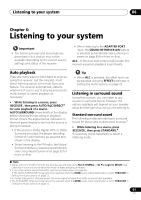Pioneer VSX-30 Owner's Manual - Page 58
Basic playback, Listening to Satellite Radio - canada
 |
UPC - 884938109246
View all Pioneer VSX-30 manuals
Add to My Manuals
Save this manual to your list of manuals |
Page 58 highlights
05 Basic playback Listening to Satellite Radio To listen to Satellite Radio, you'll need to connect a SIRIUS Satellite Radio tuner (sold separately) to your Sirius-Ready receiver. SIRIUS Satellite Radio is available to residents of the US (except Alaska and Hawaii) and Canada. Satellite Radio delivers a variety of commercialfree music from categories ranging from Pop, Rock, Country, R&B, Dance, Jazz, Classical and many more plus coverage of all the top professional and college sports including play by play games from select leagues and teams. Additional programming includes expert sports talk, uncensored entertainment, comedy, family programming, local traffic and weather and news from your most trusted sources. Once you've purchased a SIRIUS tuner you'll need to activate it and subscribe to begin enjoying the service. Easy to follow installation and setup instructions are provided with the SIRIUS tuner. There are a variety of programming packages available, including the option of adding "The Best of XM" programming to the SIRIUS service. The "Best of XM" service is not available to SIRIUS Canada subscribers at this time. Please check with SIRIUS Canada for any updates using the numbers and web address below. Family friendly packages are also available to restrict channels featuring content that may be inappropriate for children. To subscribe to SIRIUS, U.S. and Canadian customers can call 1-888-539-SIRI (1-888-5397474) or visit sirius.com (US) or siriuscanada.ca (Canada). SIRIUS, XM and all related marks and logos are trademarks of Sirius XM Radio Inc. and its subsidiaries. All rights reserved. Service not available in Alaska and Hawaii. • Press SIRIUS to switch to the SIRIUS input.1 For best reception, you may need to move the SiriusConnect™ tuner antenna near a window (refer to the manual for the SiriusConnect™ Home tuner for antenna placement recommendations). • If after pressing SIRIUS the display shows Antenna Error, try disconnecting the antenna and reconnecting.2 If the display shows Check Sirius Tuner, check the connection of the AC adapter and this receiver to the SiriusConnect™ tuner. Listening to SIRIUS Radio After connecting, you will be able to use this receiver to select channels and navigate categories using the GUI screen.3 Selecting channels and browsing by genre From the SIRIUS Channel Guide, you can browse SIRIUS Radio channels in the order that they appear, or you can narrow your channel search by genre. Note 1 • In order to activate your radio subscription, you will need the SIRIUS ID (SID) which uniquely identifies your tuner. The SID may be found on a sticker located on the packaging, or on the bottom of the tuner itself. The label will have a printed 12-digit SID number. When you have located the SID, write it down in the space provided near the end of this manual. Contact SIRIUS on the internet at: https://activate.siriusradio.com • Follow the prompts to activate your subscription, or you can also call SIRIUS toll-free at 1-888-539-SIRIUS (1-888539-7474). • Select 0 (SIRIUS ID) from the GUI screen to check the Radio ID of the SIRIUS Connect tuner (see Selecting channels and browsing by genre below). 2 You can check the strength of reception in Using the SIRIUS Menu on page 60. 3 It's easiest if you have your TV switched on to take advantage of the GUI screens. You can, however, use just the front panel display to do everything if you prefer. 58 En