Pioneer VSX-30 Owner's Manual - Page 6
The System Setup and Other, Setup menus, Additional information - internet radio
 |
UPC - 884938109246
View all Pioneer VSX-30 manuals
Add to My Manuals
Save this manual to your list of manuals |
Page 6 highlights
11 The System Setup and Other Setup menus Making receiver settings from the System Setup menu 104 Manual speaker setup 104 Speaker system setting 105 Speaker Setting 106 Channel Level 107 Speaker Distance 107 X-Curve 108 Network Setup menu 108 IP address/Proxy setting 108 Checking the MAC address 109 The Other Setup menu 110 Volume Setup 110 Remote Control Mode Setup 111 Flicker Reduction Setup 111 12 Additional information Troubleshooting 112 Power 112 No sound 113 Other audio problems 115 Video 116 Settings 117 Professional Calibration EQ graphical output 118 Display 118 Remote control 119 HDMI 120 Important information regarding the HDMI connection 121 USB interface 122 ADAPTER PORT 123 Internet radio 123 SIRIUS radio messages 124 About SIRIUS 124 About iPod 125 Surround sound formats 125 Dolby 125 DTS 125 Windows Media Audio 9 Professional . . . . 125 Auto Surround, ALC and Stream Direct with different input signal formats 126 Preset code list 127 Specifications 132 Cleaning the unit 133 6 En
-
 1
1 -
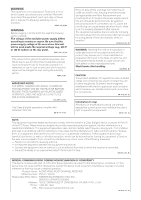 2
2 -
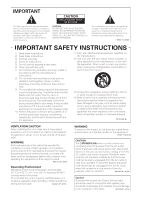 3
3 -
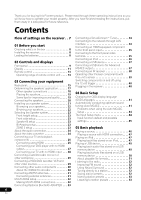 4
4 -
 5
5 -
 6
6 -
 7
7 -
 8
8 -
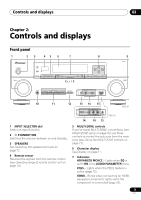 9
9 -
 10
10 -
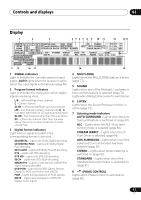 11
11 -
 12
12 -
 13
13 -
 14
14 -
 15
15 -
 16
16 -
 17
17 -
 18
18 -
 19
19 -
 20
20 -
 21
21 -
 22
22 -
 23
23 -
 24
24 -
 25
25 -
 26
26 -
 27
27 -
 28
28 -
 29
29 -
 30
30 -
 31
31 -
 32
32 -
 33
33 -
 34
34 -
 35
35 -
 36
36 -
 37
37 -
 38
38 -
 39
39 -
 40
40 -
 41
41 -
 42
42 -
 43
43 -
 44
44 -
 45
45 -
 46
46 -
 47
47 -
 48
48 -
 49
49 -
 50
50 -
 51
51 -
 52
52 -
 53
53 -
 54
54 -
 55
55 -
 56
56 -
 57
57 -
 58
58 -
 59
59 -
 60
60 -
 61
61 -
 62
62 -
 63
63 -
 64
64 -
 65
65 -
 66
66 -
 67
67 -
 68
68 -
 69
69 -
 70
70 -
 71
71 -
 72
72 -
 73
73 -
 74
74 -
 75
75 -
 76
76 -
 77
77 -
 78
78 -
 79
79 -
 80
80 -
 81
81 -
 82
82 -
 83
83 -
 84
84 -
 85
85 -
 86
86 -
 87
87 -
 88
88 -
 89
89 -
 90
90 -
 91
91 -
 92
92 -
 93
93 -
 94
94 -
 95
95 -
 96
96 -
 97
97 -
 98
98 -
 99
99 -
 100
100 -
 101
101 -
 102
102 -
 103
103 -
 104
104 -
 105
105 -
 106
106 -
 107
107 -
 108
108 -
 109
109 -
 110
110 -
 111
111 -
 112
112 -
 113
113 -
 114
114 -
 115
115 -
 116
116 -
 117
117 -
 118
118 -
 119
119 -
 120
120 -
 121
121 -
 122
122 -
 123
123 -
 124
124 -
 125
125 -
 126
126 -
 127
127 -
 128
128 -
 129
129 -
 130
130 -
 131
131 -
 132
132 -
 133
133 -
 134
134 -
 135
135 -
 136
136
 |
 |

