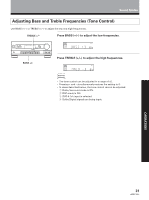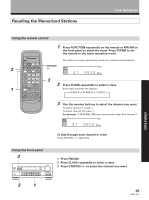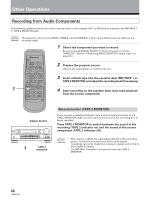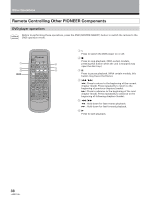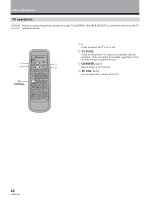Pioneer VSX-D498 Owner's Manual - Page 35
Recalling the Memorized Stations
 |
View all Pioneer VSX-D498 manuals
Add to My Manuals
Save this manual to your list of manuals |
Page 35 highlights
Recalling the Memorized Stations Tuner Operations Using the remote control 1 Press FUNCTION repeatedly on the remote or FM/AM on the front panel to select the tuner. Press TUNER to set the remote to the tuner operation mode. 2 1 SOURCE SELECT CD STANDBY/ON CHANNEL STATION TV FUNC. TAPE BAND TV VOL. FREQ. TUNER MPX DIRECT CLASS .ACCESS DVD 1 2 3 LD 4 5 6 TV CONTROL TEST TONE 7 8 9 SURROUND ATT. 0 CD DISC FUNCTION DSP MODE MUTING CHANNEL SELECT LEVEL RECEIVER STANDBY/ON EFFECT MASTER VOLUME The station you were previously tuned to is received automatically. STATION +/- SIGNAL SELECT ANALOG SP A dB 3 2 Press CLASS repeatedly to select a class. Each press switches the display: = CLASS A = CLASS B = CLASS C Î AV MULTI-CHANNEL RECEIVER REMOTE CONTROL UNIT 3 Use the number buttons to select the channel you want. To select channel 7, press 7. To select channel 10, press `. For example : If 99.50 MHz (FM) was memorized in class B at channel 7. SIGNAL SELECT ANALOG SP A dB To skip through each channel in order Press STATION +/- repeatedly. Using the front panel 2 1 Press FM/AM. 2 Press CLASS repeatedly to select a class. 3 Press STATION +/- to select the channel you want. OPERATION 3 1 35