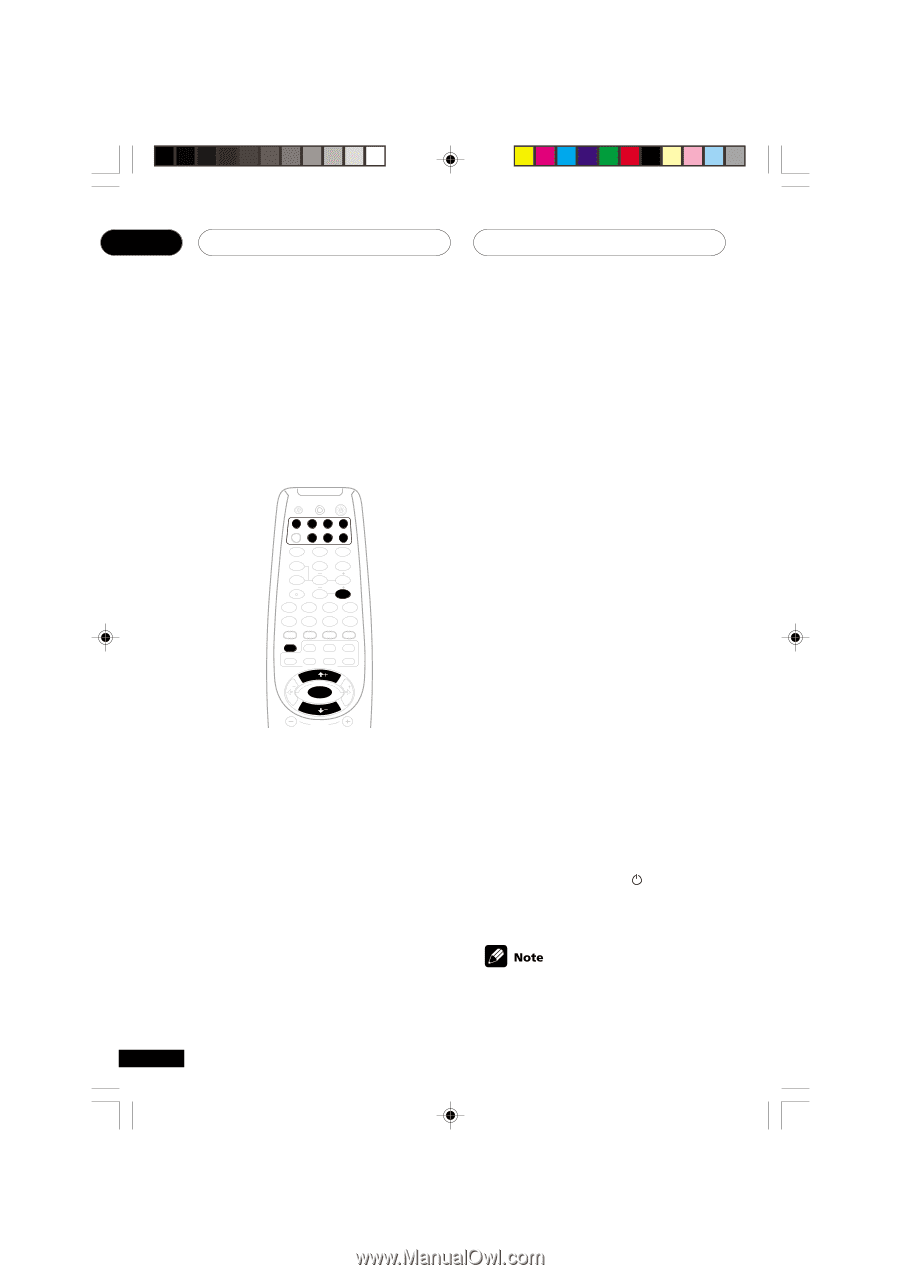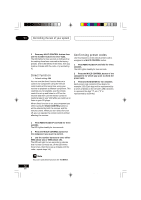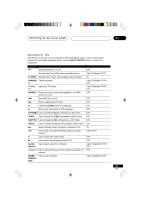Pioneer VSX-D811S Owner's Manual - Page 50
Controlling the rest of your system, Searching for preset codes, Programming signals from, other - remote codes for
 |
View all Pioneer VSX-D811S manuals
Add to My Manuals
Save this manual to your list of manuals |
Page 50 highlights
09 Controlling the rest of your system Searching for preset codes Another way of entering preset codes is to use the search feature. The remote transmits batches of 10 codes; when you see the component you want to control respond (by turning on or off), you just scan through the last 10 codes until you find the right one. SOURCE RECEIVER DVD TV VCR CD-R MULTI CONTROL RCV CD TUN TVC 1 2 3 TEST TONE 4 INPUT ATT 5 FL DIMMER 6 CH SELECT 7 LEVEL 8 9 +10 EFFECT DISPLAY DISC 0 ENTER DTV INFO ¶ BAND 1 MPX/RETURN D.ACCESS T.EDIT/GUIDE 7 38 CLASS ¡ DTV ON/OFF DTV MENU 4¢ TOP MENU AUDIO SUBTITLE ANGLE REMOTE SETUP STANDARD ADV.SURR. STEREO MIDNIGHT/ INPUT SEL. SIGNAL SEL LOUDNESS MUTE RECEIVER CONTROL TUNE ST U SET P ST ENTER TUNE CHANNEL 1 Switch on the component you want to control. If the component is some kind of player (CD player, VCR, etc.), start it playing. 2 Press and hold REMOTE SETUP for three seconds. The LED lights steadily for two seconds. 3 Press the MULTI CONTROL button for the component you want to control. 4 Press and hold REMOTE SETUP for three seconds. A batch of 10 codes is transmitted and the LED blinks during transmission. If the component responds, by stopping or switching off, go to the next step, otherwise repeat this step. 5 Switch the component back on or restart playback. 6 Use ' and ' to scan through the last 10 codes transmitted to identify the correct code. Stop when you see the component stop or switch off. The LCD display on the remote shows the I.D. You can also verify you have the correct code by adjusting the volume, pressing 3, 7, etc. 7 Press and hold ENTER for three seconds to save the preset code. Programming signals from other remote controls (VSX-D811S only) If the preset code for your component is not available, or the available preset codes do not operate correctly, you can program signals from the remote control of another component. This can also be used to program additional operations (buttons not covered in the presets) after assigning a preset code. 1 Press REMOTE SETUP and hold for three seconds. The LED lights steadily for two seconds. 2 Press the MULTI CONTROL button for the component you want to control. 3 Prepare the remote to learn the remote control signal from the component. Press and hold the RECEIVER button for two seconds. The LED lights steadily to indicate the remote is ready accept a signal. To exit or cancel press and hold the REMOTE SETUP key for three seconds. 50 En XRB3013A.49.67 50 01.12.12, 4:48 PM