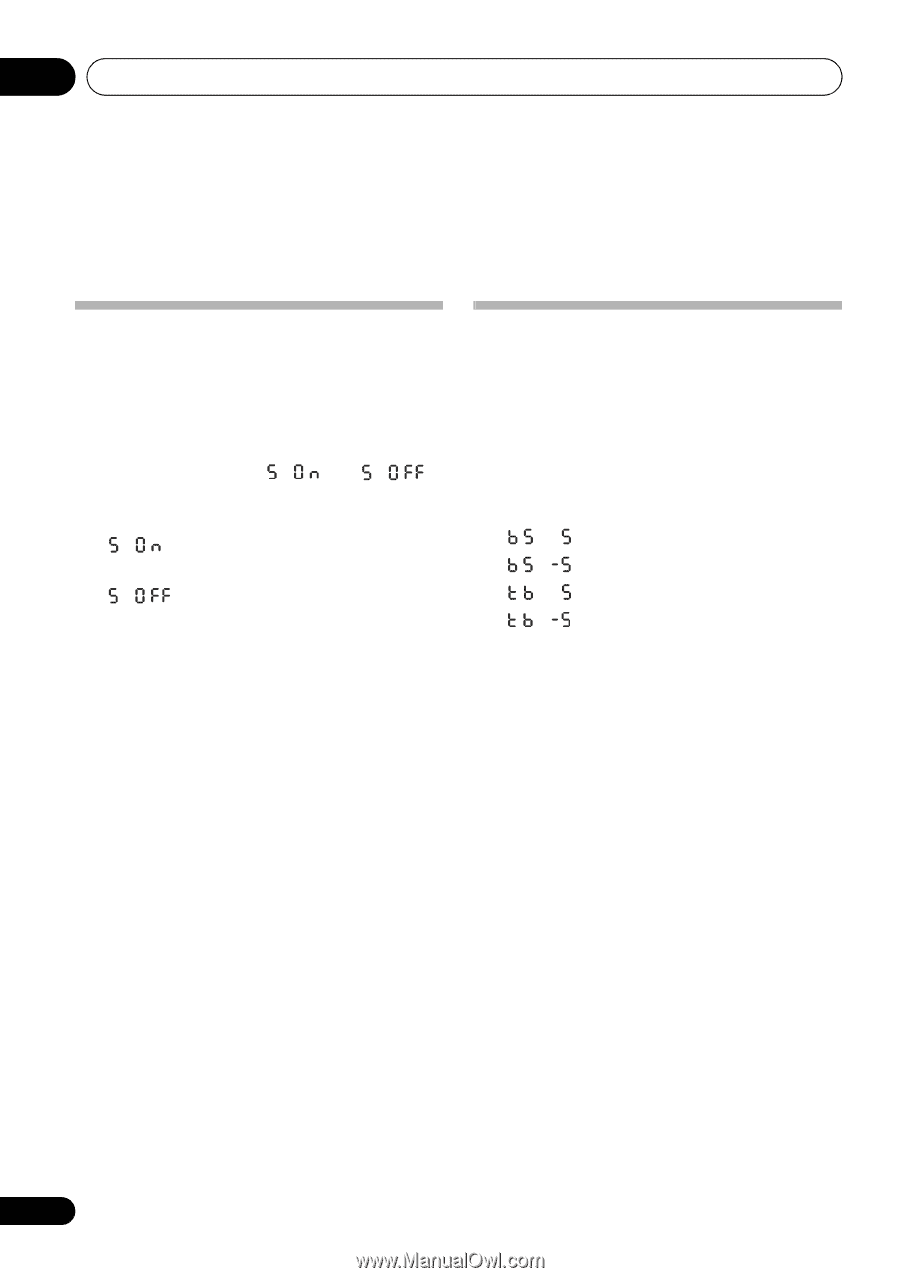Pioneer XW-NAV1K-K Operating Instructions - Page 28
Pioneer XW-NAV1K-K Manual
 |
View all Pioneer XW-NAV1K-K manuals
Add to My Manuals
Save this manual to your list of manuals |
Page 28 highlights
10 Sound settings Chapter 10: Sound settings Using the Virtual Surround You can add exciting effects to audio sources. • Default setting: ON 1 Press SHIFT and SOUND to select 'SURROUND'. 2 Use / to select ' ' or ' '. The newly set value displays for 5 seconds, and then the setting is completed. on. off. - The Virtual Surround is set to - The Virtual Surround is set to Adjusting the bass and treble Use the bass and treble controls to adjust the overall tone. 1 Press SHIFT and SOUND to select 'BASS' or 'TREBLE'. 2 Use / to adjust the bass or treble. You can adjust low and high sounds on a scale of -5 to +5 (eleven steps). - Bass +5 - Bass -5 - Treble +5 - Treble -5 The newly set value displays for 5 seconds, and then the setting is completed. 28 En