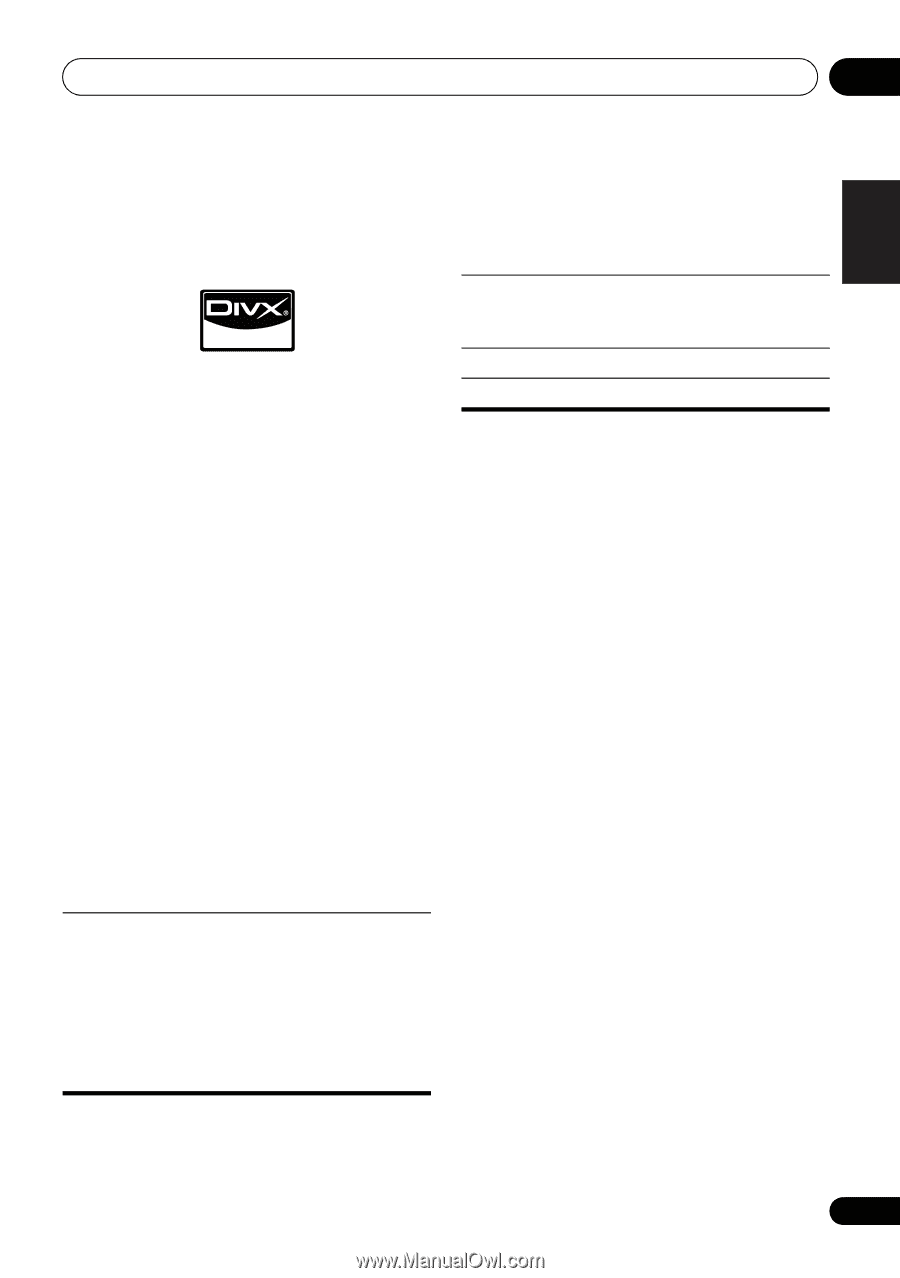Pioneer XW-NAV1K-K Operating Instructions - Page 33
Pioneer XW-NAV1K-K Manual
 |
View all Pioneer XW-NAV1K-K manuals
Add to My Manuals
Save this manual to your list of manuals |
Page 33 highlights
Playable discs and files on discs or USB storage devices 12 • DivX files may also include such advanced playback functions as menu screens and selection of multiple subtitle languages/ audio tracks. Group 2 Albanian (sq), Croatian (hr), Czech (cs), Hungarian (hu), Polish (pl), Romanian (ro), Slovak (sk), Slovenian (sl) Group 3 Bulgarian (bg), Byelorussian (be), Macedonian (mk), Russian (ru), Serbian (sr), Ukrainian (uk) Group 4 Hebrew (iw), Yiddish (ji) Group 5 Turkish (tr) English Français • Plays DivX® video, including premium content • DivX is a registered trademark of DivX, Inc., and is used under license. ® • Some external subtitle files may be displayed incorrectly or not at all. • For external subtitle files the following subtitle format filename extensions are supported (please note that these files are not shown within the disc navigation menu): .srt, .sub, .ssa, .smi • The filename of the movie file has to be repeated at the beginning of the filename for the external subtitle file. • The number of external subtitle files which can be switched for the same movie file is limited to a maximum of 10. Español File extensions: .avi and .divx (these must be used for this unit to recognize DivX video files). Note that all files with the .avi extension are recognized as MPEG4, but not all of these are necessarily DivX video files and therefore may not be playable on this unit. • Files not containing DivX video signals cannot be played, even if they have the extension ".avi". Displaying external subtitle files • The font sets listed below are available for external subtitle files. You can see the proper font set on-screen by setting the Subtitle Language on page 26 to match the subtitle file. • This unit supports the following language groups: Group 1 Afrikaans (af), Basque (eu), Catalan (ca), Danish (da), Dutch (nl), English (en), Faroese (fo), Finnish (fi), French (fr), German (de), Icelandic (is), Irish (ga), Italian (it), Norwegian (no), Portuguese (pt), Rhaeto-Romanic (rm), Scottish (gd), Spanish (es), Swedish (sv) Supported image file formats JPEG Resolution: Up to 3072 x 2048 pixels File extensions: .jpg and .JPG (must be used for this unit to recognize JPEG files - do not use for other file types) • This unit supports baseline JPEG. • This unit supports Exif Ver.2.2. • This unit does not support progressive JPEG. Supported audio file formats • This unit does not support VBR (Variable Bit Rate). • This unit does not support lossless encoding. 33 En