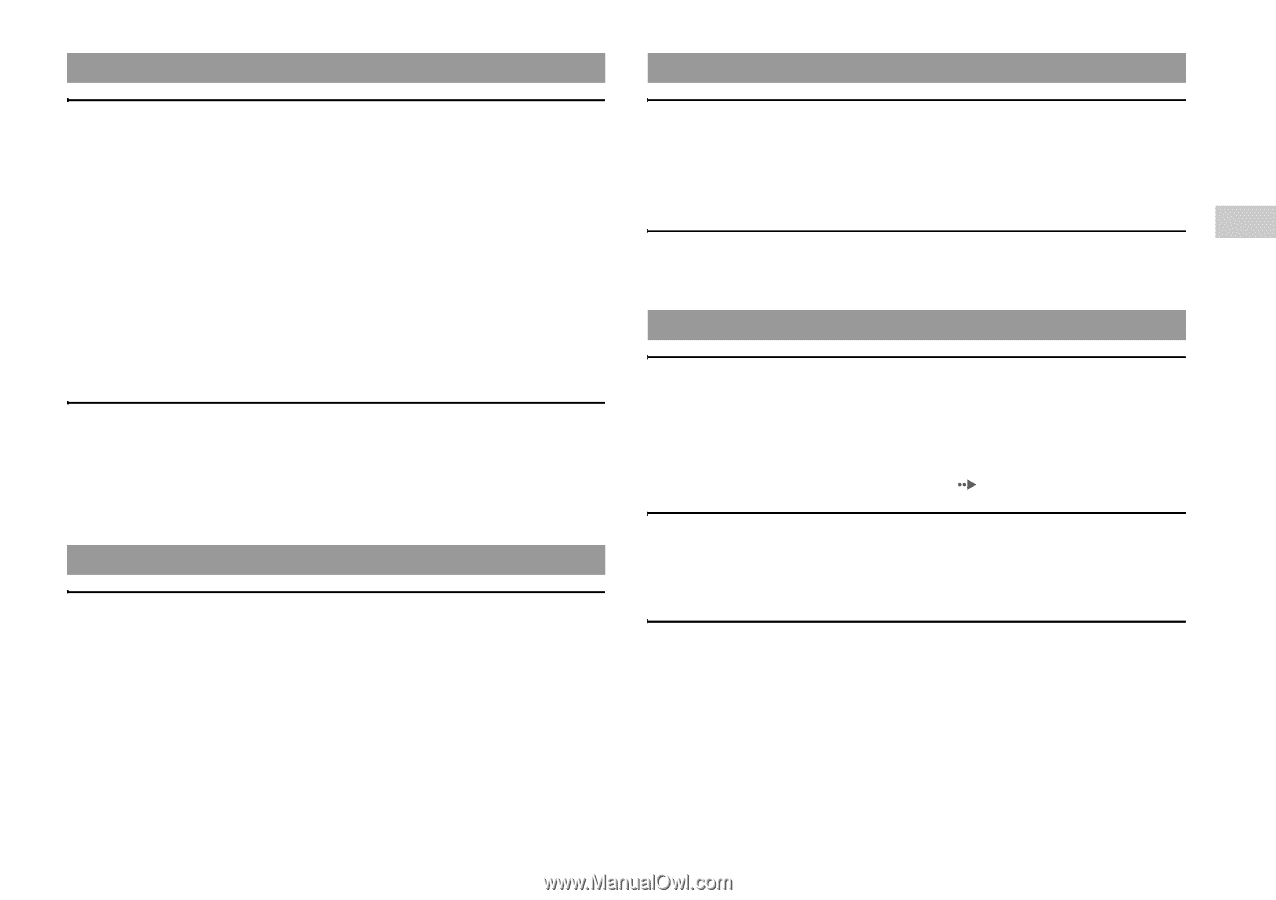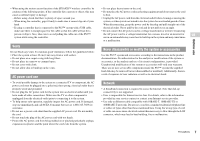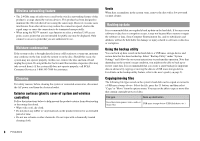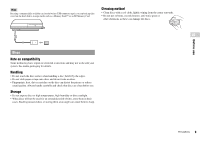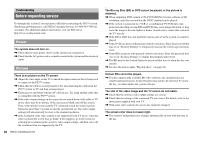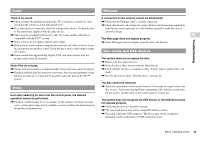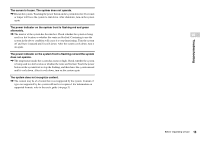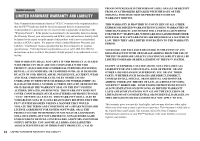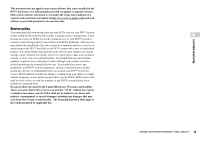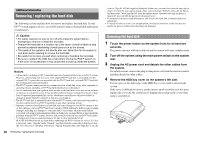PlayStation 98007 Safety Guide - Page 11
Troubleshooting - network
 |
UPC - 711719800705
View all PlayStation 98007 manuals
Add to My Manuals
Save this manual to your list of manuals |
Page 11 highlights
Audio There is no sound. , Check whether the muting function on the TV or speakers is turned off. Also check that the volume is at the appropriate level. , If an audio device is connected, check the settings of the device. For details, refer to the instructions supplied with the audio device. , There may be a problem with the AV cable. Try using another cable that is compatible with the PS3™ system. , Some software do not support digital audio output. , If the system's audio output settings do not match the AV cable or device in use, the system may not produce sound. Check that the system's audio output settings are correct. , Some content that support Dolby Digital, DTS, and other formats may not produce audio from all channels. Music files do not play. , Tracks with a time limit or a limited number of playing times cannot be played. , Playback methods may be limited for some music files that are distributed via the Internet. In such cases, it may not be possible to play the data on the PS3™ system. Video Even after selecting an item from the control panel, the desired operation cannot be performed. , Playback conditions may be set in advance by the software developer. In such cases, certain options may not be available, even if you follow the instructions in the product documentation. Network A connection to the network cannot be established. , Check that the Ethernet cable is securely connected. , Check that the network settings are correct. Refer to the instructions supplied by your Internet service provider or in the software manual to make the correct network settings. US The Web page does not display properly. , Some Web pages may not display properly due to the browser. Disc media and USB devices The system does not recognize the disc. , Remove the disc and reinsert it. , If the disc has a label, insert it with the label side up. , Check whether the disc is scratched or dirty. If dirty, wipe it gently with a soft cloth. , See also the notices under "Playable discs" ( page 21). The disc cannot be removed. , Touch the eject button on the system front for 10 seconds or longer to force the disc to eject. After removing and before reinserting a disc into the system, turn off the system, and then turn on the system again to resume use. The system does not recognize the USB device, or the USB device does not operate properly. , Check that the device is inserted correctly. , The connected device may not be compatible with the system. , Try using a different USB connector. The device may not be recognized depending on the combination of USB connectors in use. Troubleshooting Before requesting service 11