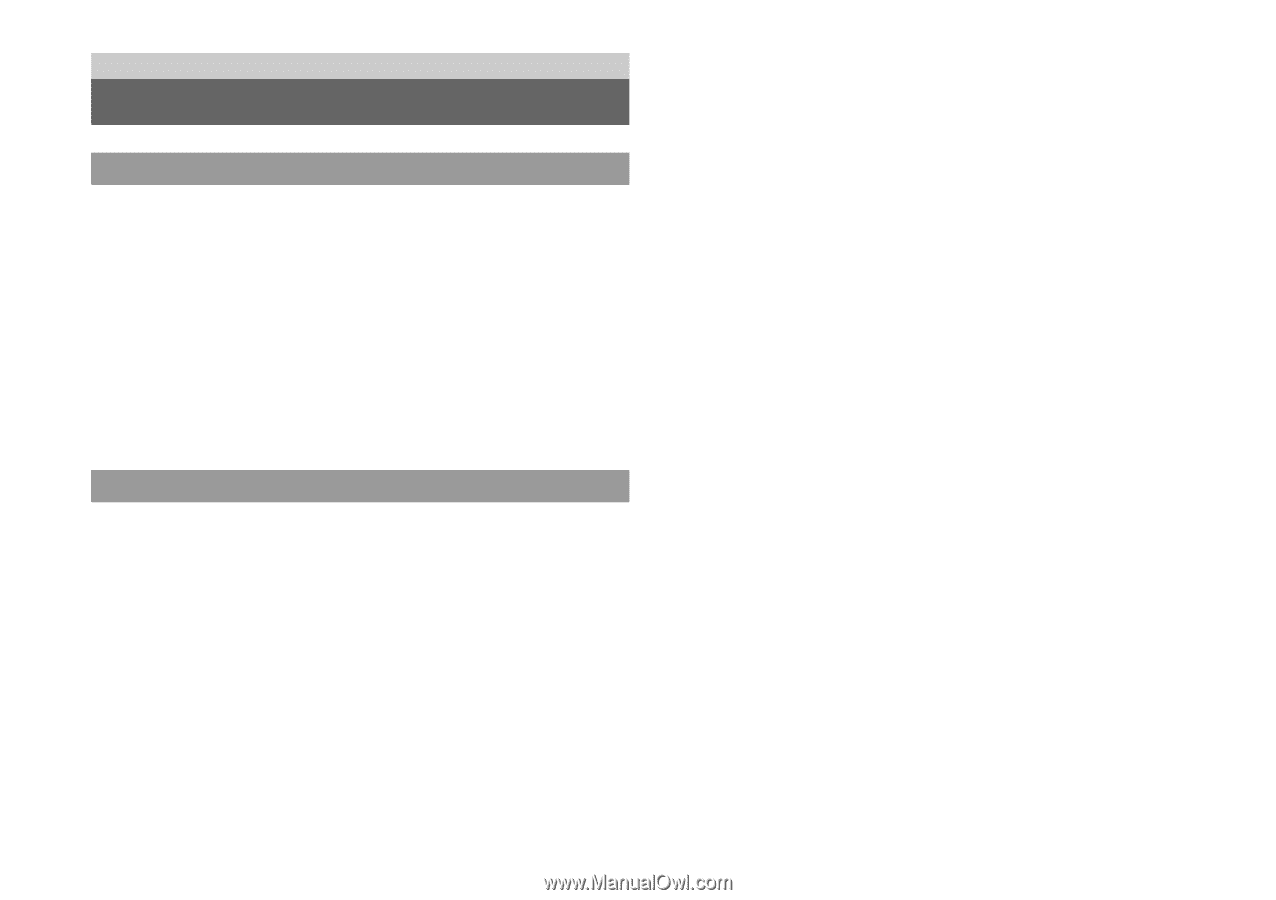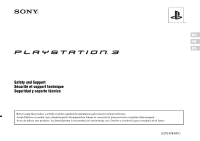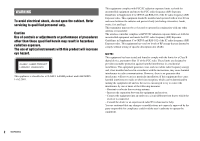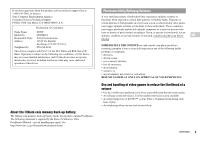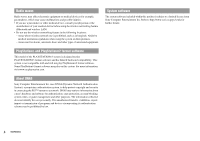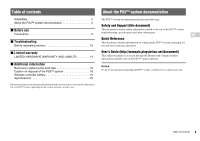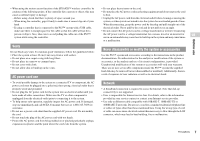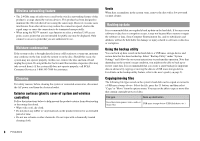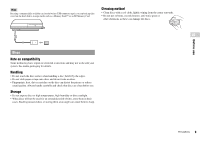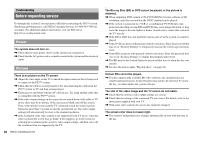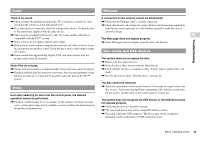PlayStation 98007 Safety Guide - Page 6
Precautions - ps3
 |
UPC - 711719800705
View all PlayStation 98007 manuals
Add to My Manuals
Save this manual to your list of manuals |
Page 6 highlights
Before use Precautions Safety This product has been designed with the highest concern for safety. However, any electrical device, if used improperly, has the potential for causing fire, electrical shock or personal injury. To help ensure accident-free operation, follow these guidelines: • Observe all warnings, precautions and instructions. • Regularly inspect the AC power cord for damage. • Stop use, unplug the AC power cord from the electrical outlet and disconnect any other cables immediately if the device functions in an abnormal manner, produces unusual sounds or smells or becomes too hot to touch. • For more information on product safety and troubleshooting, visit http://www.us.playstation.com/Support. Contact SCEA Consumer Services at 1-800-345-7669 if the device does not operate properly. Use and handling • Use in a well-lit area and keep as far away as possible from the television screen. • Avoid prolonged use of the PS3™ system and wireless controller. • Stop using the system immediately if you begin to feel tired or if you experience discomfort or pain in your hands or arms while operating the wireless controller. If the condition persists, consult a doctor. • If you experience any of the following health problems, discontinue use of the system immediately. If symptoms persist, consult with your physician. - Dizziness, nausea, fatigue or symptoms similar to motion sickness - Discomfort or pain in a part of the body, such as eyes, ears, hands or arms • Keep the system and accessories, including cable ties and fasteners, out of the reach of small children. • Do not connect cables other than a USB cable while the system is turned on (power indicator is lit solid green). 6 Precautions • Any TV or component connected to the system must be functioning properly and free of defects. If a TV or component connected to the system is faulty or defective, it may cause damage to the TV or component, or to the system itself. • Do not touch the system or connected cables or accessories during an electrical storm. • Do not use the system or accessories near water. • Do not allow liquid, small particles or other foreign objects to get into the system or accessories. • Do not touch the connectors of the system or accessories. • Do not expose the system or accessories to dust, smoke or steam. Also, do not place the system in an area subject to excessive dust or cigarette smoke. Dust build-up or cigarette smoke residue on the internal components (such as the lens) may cause the system to malfunction. • Do not expose the system or accessories to high temperatures, high humidity or direct sunlight. • Do not place the system or accessories on surfaces that are unstable, tilted or subject to vibration. • Do not set the system other than in the vertical or horizontal position. Also, do not change the position while the system is turned on. • Be careful when carrying the system. If you do not have a good grip, the system may drop causing potential damage or injury. • Do not move or change the position of the system with a disc inserted. The vibration may result in scratching of the disc or the system. • Do not turn off the system while data is being saved on or loaded from the hard disk. • Do not stand on or put objects on the system, and do not stack the system with other devices. • Do not place the system and connected accessories on the floor or in a place where they may cause someone to trip or stumble. • Do not allow bodily contact with the system or air from the system vents for an extended period of time while in use. Extended contact under these conditions may cause low-temperature burns. • When connecting the system to a plasma or projection* TV, do not leave a still image on the TV screen for an extended period of time, as this may leave a faint image permanently on the screen. *Except LCD screen types • Parents are encouraged to monitor children in online activities to ensure safe and responsible Internet usage.