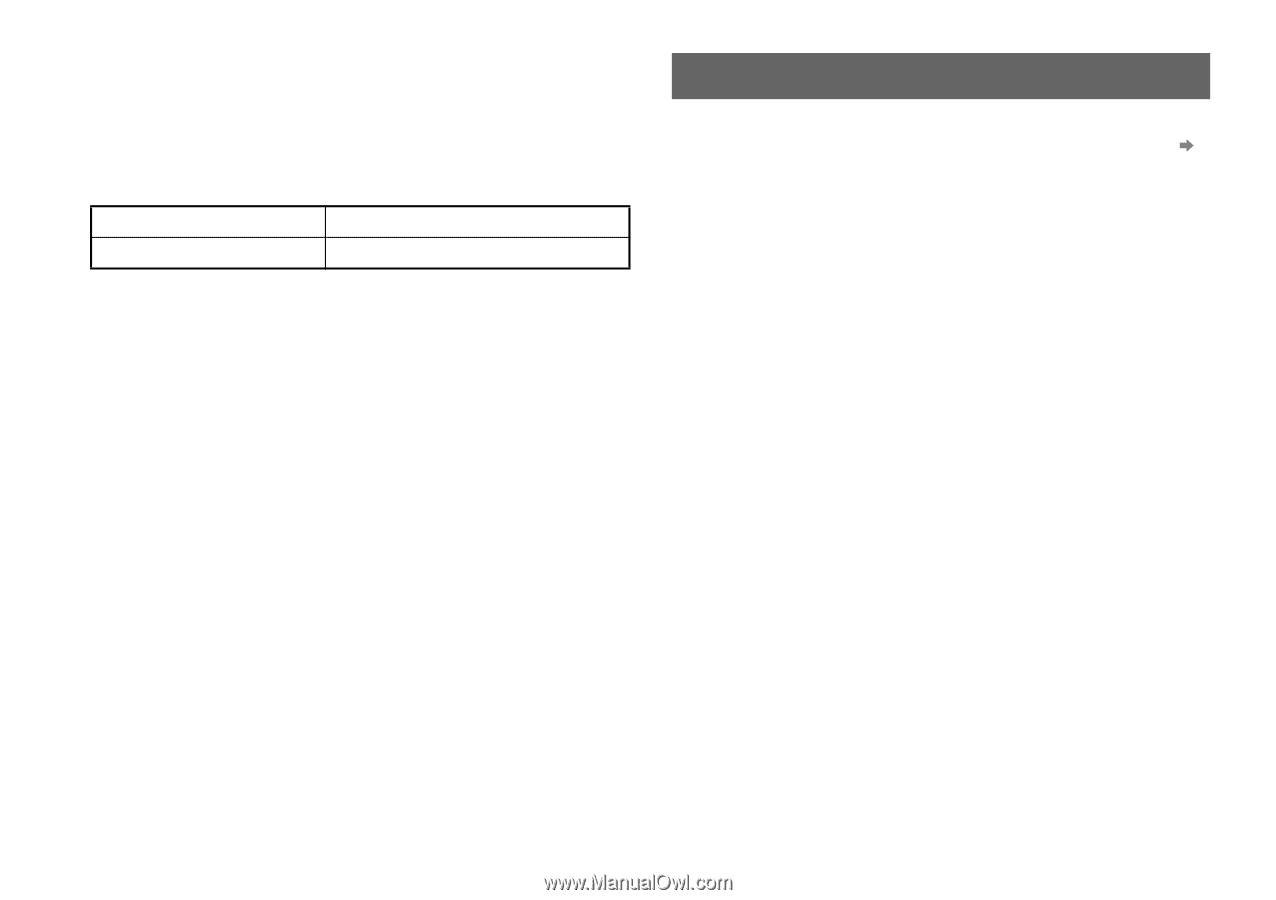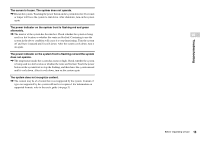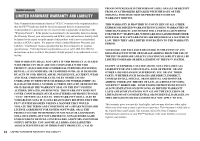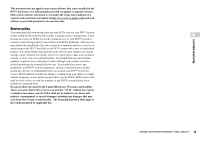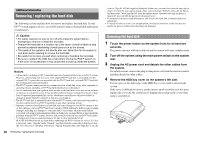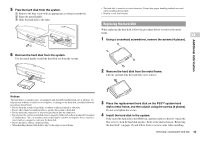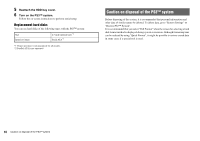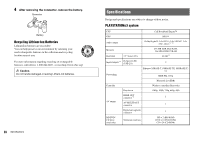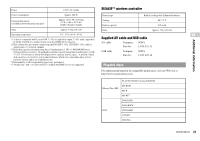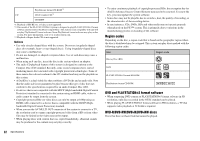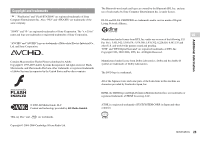PlayStation 98007 Safety Guide - Page 18
Caution on disposal of the PS3™ system
 |
UPC - 711719800705
View all PlayStation 98007 manuals
Add to My Manuals
Save this manual to your list of manuals |
Page 18 highlights
5 Reattach the HDD bay cover. 6 Turn on the PS3™ system. Follow the on-screen instructions to perform initial setup. Replacement hard disks You can use hard disks of the following types with the PS3™ system: Size Interface format 2.5 inch (internal type)*1 Serial ATA*2 *1 Proper operation is not guaranteed for all models. *2 Parallel ATA is not supported. Caution on disposal of the PS3™ system Before disposing of the system, it is recommended that personal information and other data of similar nature be deleted. To delete data, go to "System Settings" "Restore PS3™ System". It is recommended that you select "Full Format" when the screen for selecting a hard disk format method is displayed during system restoration. Although formatting time can be reduced by using "Quick Format", it might be possible to restore erased data in some cases if a special tool is used. 18 Caution on disposal of the PS3™ system