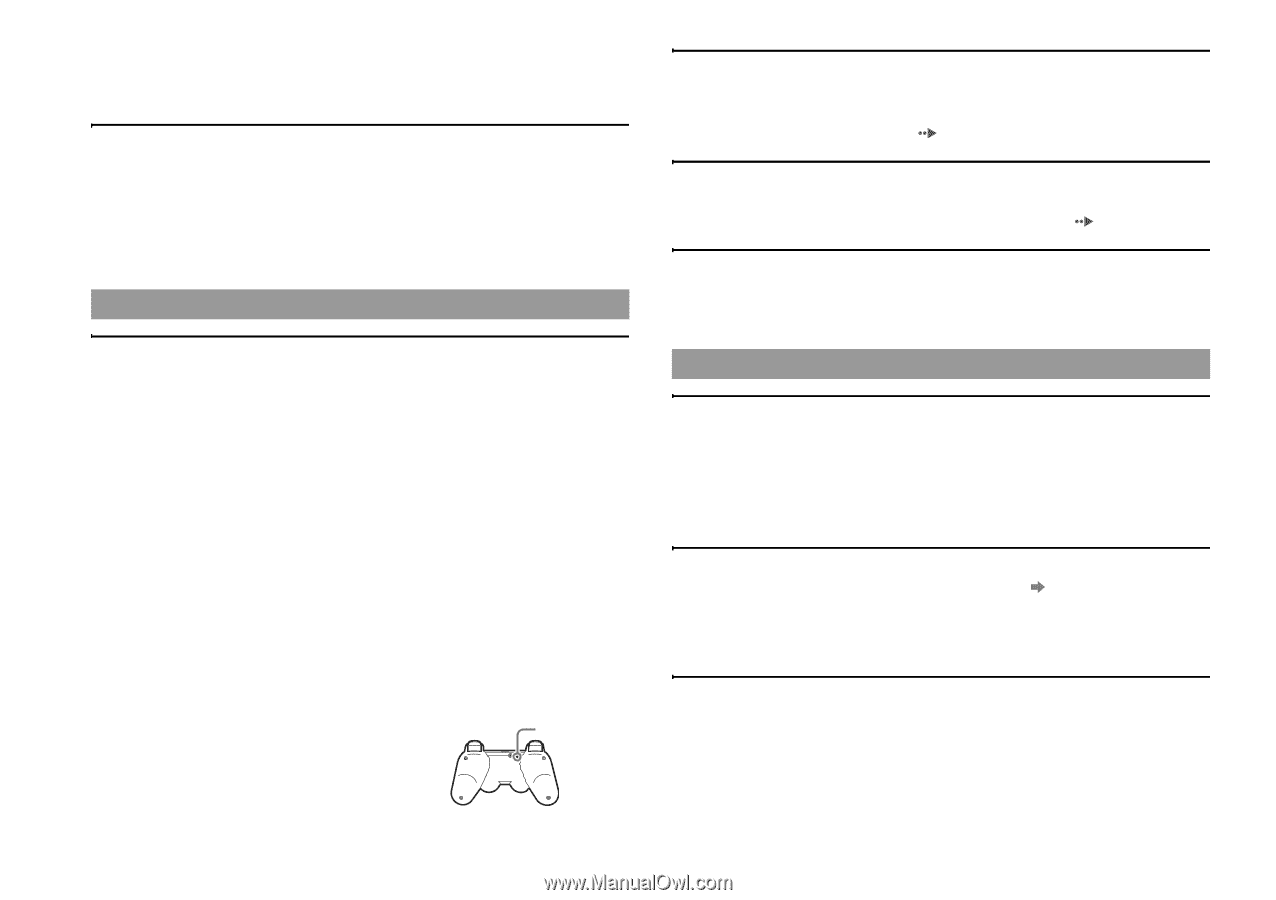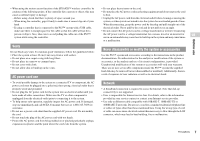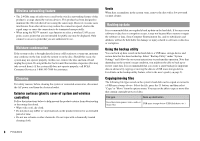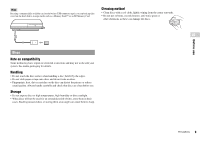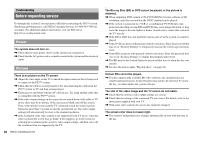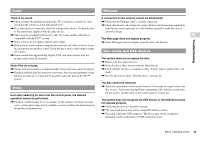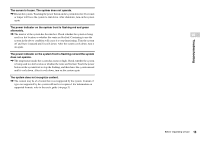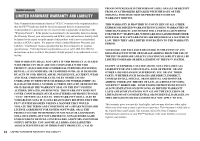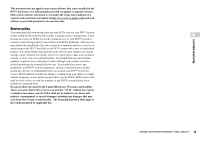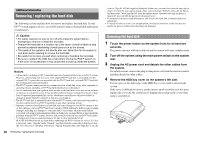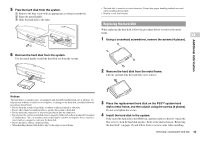PlayStation 98007 Safety Guide - Page 12
Wireless controller, Other issues
 |
UPC - 711719800705
View all PlayStation 98007 manuals
Add to My Manuals
Save this manual to your list of manuals |
Page 12 highlights
, In some cases, the system may not recognize the device if a USB hub is used or more than the allotted number of devices are connected. Try removing unused devices. When connecting a USB device, the message "An unknown USB device has been connected." is displayed. , The connected device may not be usable with the system. , The device may be compatible with specific software only. If software that is compatible with the device is started, the device will become usable. , There may be too many USB hubs connected. Try removing a USB hub. Wireless controller The wireless controller does not function. , When using the controller wirelessly, if the controller and the system are too far apart, you will not be able to operate the system effectively. , When using the wireless controller, you must pair it with the system and assign a controller number. With the system turned on (power indicator on the system front is lit solid green), connect the system and the controller using the USB cable, and then press the PS button on the controller. , The controller number may have been cleared. Press the PS button on the controller to reassign the number. , Check the charge level of the wireless controller battery. When the controller is used in wireless mode, it will not function if the battery does not have any charge left. Charge the battery by connecting the controller to the system with the USB cable. , Wireless controllers for the PS3™ system are not equipped with a vibration function and will not vibrate when using software that support the vibration function. , Reset the wireless controller by pushing the reset button on the controller rear with a sharp-tipped object such as a pen. Reset button The battery does not charge or does not fully recharge. , The battery can only be charged when the system is turned on (power indicator on the system front is lit solid green). , See "Wireless controller battery" ( page 19). The battery charge does not last long. , The battery may be wearing out. Battery duration will gradually decrease with repeated usage and age. See "Wireless controller battery" ( page 19). Even when the battery is not being used, it loses its charge. , Battery charge is used even when the wireless controller is not in use. It is recommended that you charge the battery frequently. Other issues The system makes noise. , Because some discs read at higher speeds, disc noise may be louder than normal. , When using the system in a location where heat can build up, such as an enclosed AV cabinet, the fan will rotate rapidly to reduce the system's internal temperature and this may generate increased noise. Move the system to a location with good ventilation. You forgot your password for security settings. , If you initialize the system using "System Settings" "Restore Default Settings", your password will return to "0000". However, note that all settings other than the password will also be reset. Once these settings are reset, they cannot be recovered. The system is warm. , When the system is being used or is turned on, it may become warm. This is not a malfunction. 12 Before requesting service