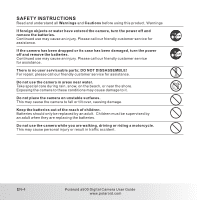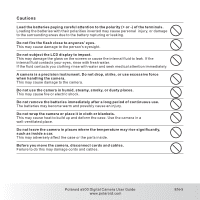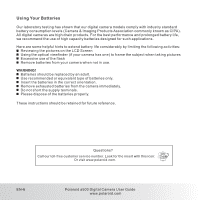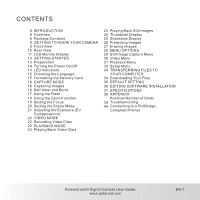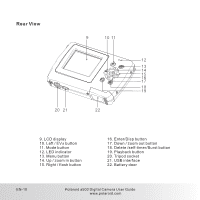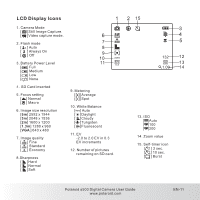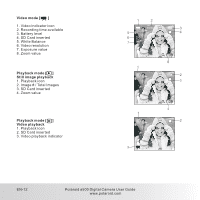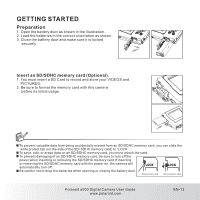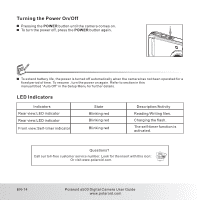Polaroid A500 User Manual - Page 10
Getting To Know Your Camera - sd card
 |
UPC - 654348933379
View all Polaroid A500 manuals
Add to My Manuals
Save this manual to your list of manuals |
Page 10 highlights
GETTING TO KNOW YOUR CAMERA Front View 1 2 34 5 6 7 8 1. Hand strap retainer 2. Shutter button 3. Power button 4. Busy LED 5. Flash 6. SD card slot 7. Taking lens 8. Focus switch Normal mode Macro mode Polaroid a500 Digital Camera User Guide www.polaroid.com EN-9

EN-9
GETTING TO KNOW YOUR CAMERA
Front View
1.
2.
Shutter
button
3.
Power button
5.
Flash
6.
SD card slot
7.
Taking lens
8.
Focus switch
Hand strap retainer
4.
Normal mode
Macro mode
Busy LED
Polaroid a500 Digital Camera User Guide
www.polaroid.com
5
6
1
2
3
4
7
8