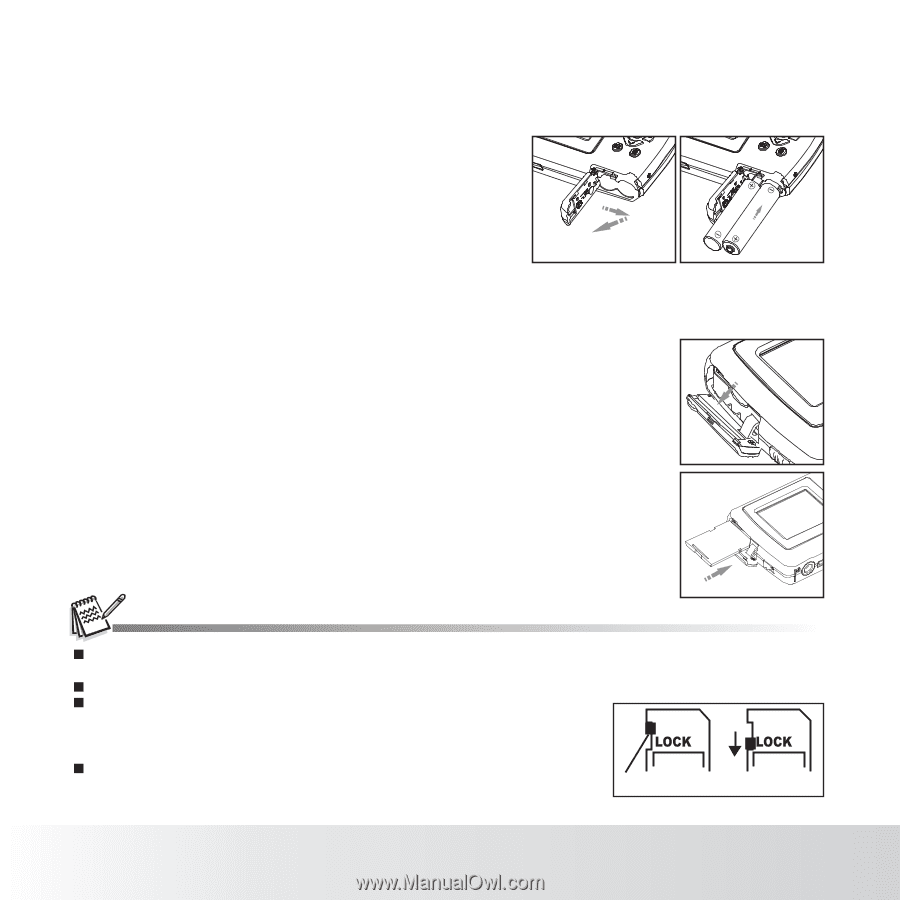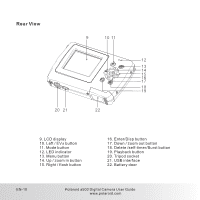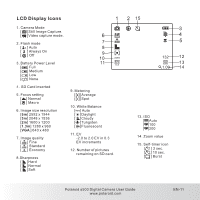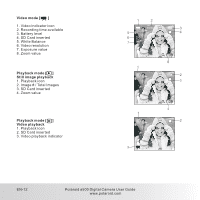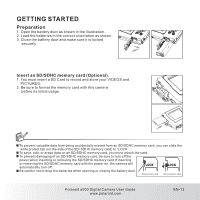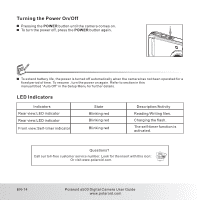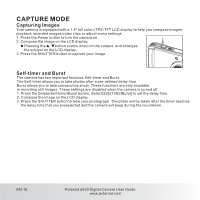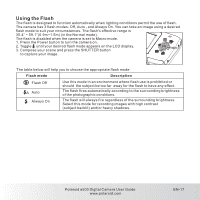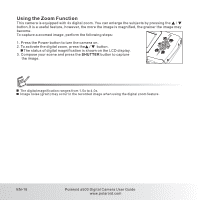Polaroid A500 User Manual - Page 14
Getting Started - memory card
 |
UPC - 654348933379
View all Polaroid A500 manuals
Add to My Manuals
Save this manual to your list of manuals |
Page 14 highlights
GETTING STARTED Preparation 1. Open the battery door as shown in the illustration. 2. Load the batteries in the correct orientation as shown. 3. Close the battery door and make sure it is locked securely. Insert an SD/SDHC memory card (Optional). 1. You must insert a SD Card to record and store your VIDEOS and PICTURES. 2. Be sure to format the memory card with this camera before its initial usage. To prevent valuable data from being accidentally erased from an SD/SDHC memory card, you can slide the write protect tab (on the side of the SD/ SDHC memory card) to "LOCK". To save, edit, or erase data on an SD/SDHC memory card, you must unlock the card. To prevent damaging of an SD/SDHC memory card, be sure to turn off the power when inserting or removing the SD/SDHC memory card.If inserting or removing the SD/SDHC memory card with the power on, the camera will automatically turn off. Be careful not to drop the batteries when opening or closing the battery door. Write protect tab Write protect state Polaroid a500 Digital Camera User Guide www.polaroid.com EN-13