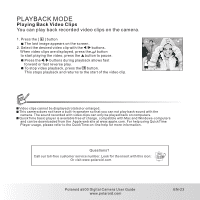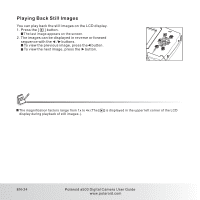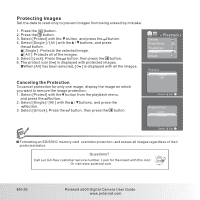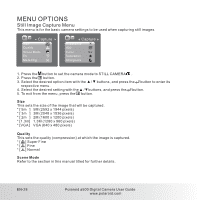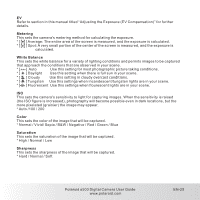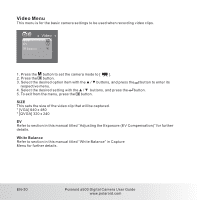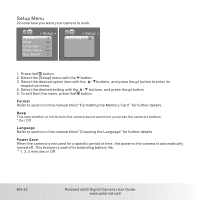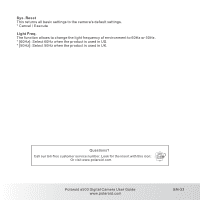Polaroid A500 User Manual - Page 29
Menu Options - user manual
 |
UPC - 654348933379
View all Polaroid A500 manuals
Add to My Manuals
Save this manual to your list of manuals |
Page 29 highlights
MENU OPTIONS Still Image Capture Menu This menu is for the basic camera settings to be used when capturing still images. Capture Size 5M Quality Scene Mode EV EV 0.0 Metering Capture W.Balance ISO AUTO Color Saturation Sharpness 1. Press the button to set the camera mode to STILL CAMERA . 2. Press the button. 3. Select the desired option item with the / buttons, and press the button to enter its respective menu. 4. Select the desired setting with the / buttons, and press the button. 5. To exit from the menu, press the button. Size This sets the size of the image that will be captured. * [ 5m ] 5M (2592 x 1944 pixels) * [ 3m ] 3M (2048 x 1536 pixels) * [ 2m ] 2M (1600 x 1200 pixels) * [1.3m] 1.3M (1280 x 960 pixels) * [VGA ] VGA (640 x 480 pixels) Quality This sets the quality (compression) at which the image is captured. * [ ] Super Fine * [ ] Fine * [ ] Normal Scene Mode Refer to the section in this manual titled for further details. EN-28 Polaroid a500 Digital Camera User Guide www.polaroid.com