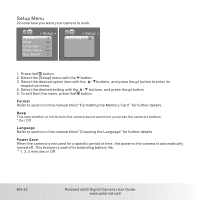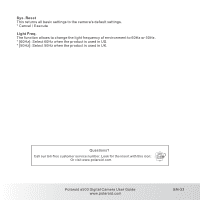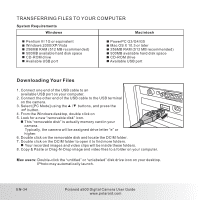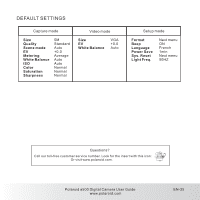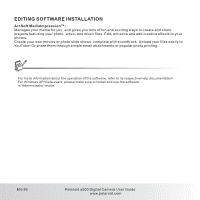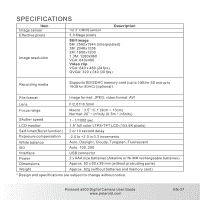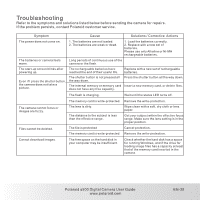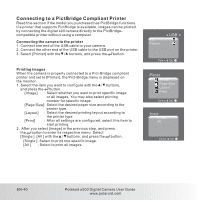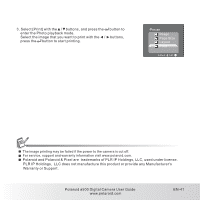Polaroid A500 User Manual - Page 37
Editing Software Installation
 |
UPC - 654348933379
View all Polaroid A500 manuals
Add to My Manuals
Save this manual to your list of manuals |
Page 37 highlights
EDITING SOFTWARE INSTALLATION ArcSoft MediaImpression™: Manages your media for you, and gives you tons of fun and exciting ways to create and share projects featuring your photo, video, and music files. Edit, enhance and add creative effects to your photos. Create your own movies or photo slide shows, complete with soundtrack. Upload your files easily to YouTube! Or share them through simple email attachments or popular photo printing. For more information about the operation of the software, refer to its respective help documentation. For Windows XP/Vista users, please make sure to install and use the software in"Administrator" mode. EN-36 Polaroid a500 Digital Camera User Guide www.polaroid.com

EDITING SOFTWARE INSTALLATION
ArcSoft MediaImpression™:
Manages your media for you, and gives you tons of fun and exciting ways to create and share
projects featuring your photo, video, and music files. Edit, enhance and add creative effects to your
photos.
Create your own movies or photo slide shows, complete with soundtrack. Upload your files easily to
YouTube! Or share them through simple email attachments or popular photo printing.
For more information about the operation of the software, refer to its respective help documentation.
For Windows XP/Vista users, please make sure to install and use the software
in“Administrator” mode.
Polaroid a500 Digital Camera User Guide
www.polaroid.com
EN-36